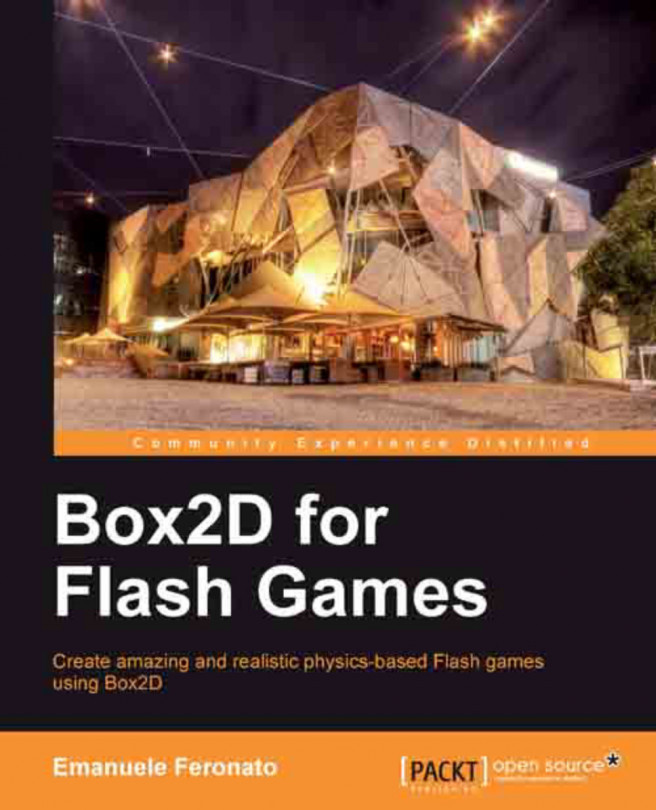A shape is a 2D geometrical object, such as a circle or a polygon, which in this case must be convex (every internal angle must be less than 180 degrees). Remember, Box2D can only handle convex shapes.
At the moment, we are starting with the ball, so we'll create the circle:
var circleShape:b2CircleShape; circleShape=new b2CircleShape(25/worldScale);
b2CircleShape
is used to create a circular shape, and its constructor wants the radius as an argument. With the previous lines, we are creating a circle whose radius is 25 pixels, thanks to our friend—the worldScale variable. From now on, every time you want to work with pixels, you'll have to divide them by worldScale. You can also define a function called, let's say, pixelsToMeters
, and call it every time you need to convert pixels to meters.
When we have a body definition and a shape, we can glue them together using a fixture.