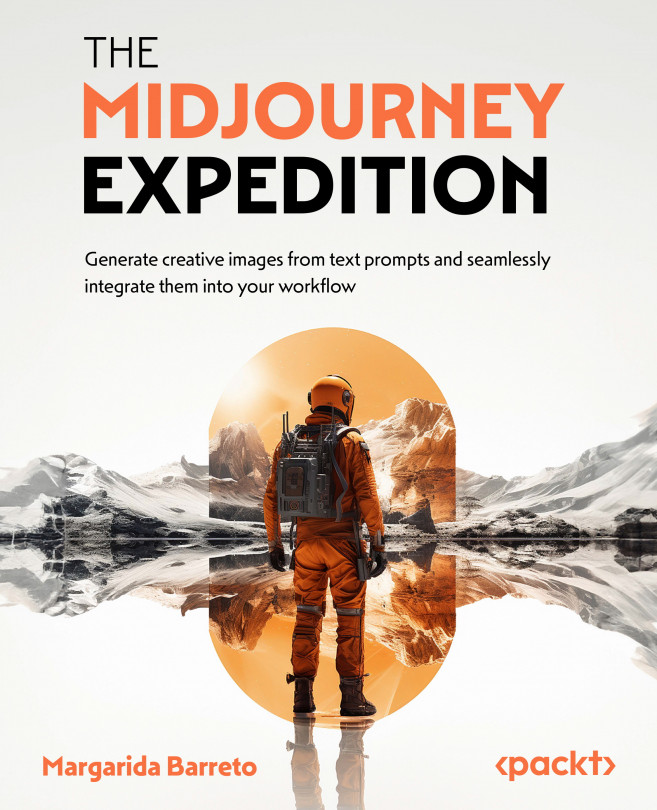Customizing Midjourney – Settings, Preferences, and Unleashing Creative Prompts
With a solid foundation in navigating Midjourney’s capabilities, we will shift focus in this chapter to personalize your experience with the tool. As we’ve acquainted ourselves with the basics of generating art with Midjourney, it’s time to dive into the nuances of its settings and preferences. This chapter is designed to guide you through customizing Midjourney, allowing you to optimize your use of this powerful tool to match your individual creative vision.
In this chapter, we will cover the following topics:
- An overview of Midjourney’s settings: In this section, you will get a comprehensive understanding of Midjourney’s various settings and learn how they influence the art creation process.
- Customizing your preferences: Here, we will Learn to adjust and personalize your Midjourney experience, crafting custom codes for values you often use in your...