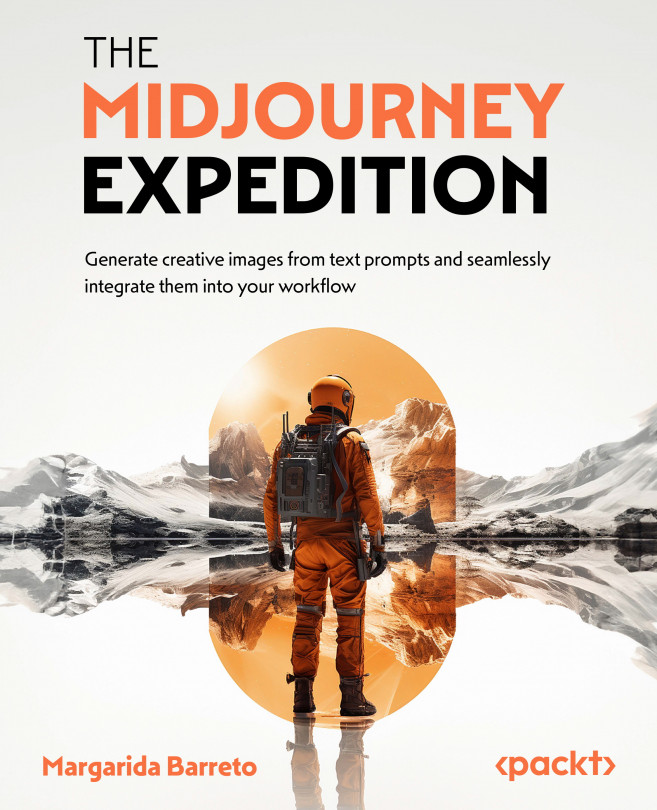Blend mode and image prompting
Blend mode and image prompting are two ways to tell Midjourney what to create using images.
Here are a few examples of what you can do with them:
- Combine images from different genres to create new and unexpected juxtapositions
- Use image prompting to generate variations on existing images or create images in the style of a particular artist or genre
- Use Blend mode and image prompting together to create complex and detailed images that would be difficult or impossible to create with text prompts alone
Blend mode and image prompting can help you create amazing images with Midjourney. Let’s learn the difference between the two.
Blend mode
Blend mode allows you to combine two to five images into a single new image. It’s a user-friendly tool that can be invoked simply by typing /blend in the message box:

Figure 5.1 – Type the /blend command in the message box in the same way as...