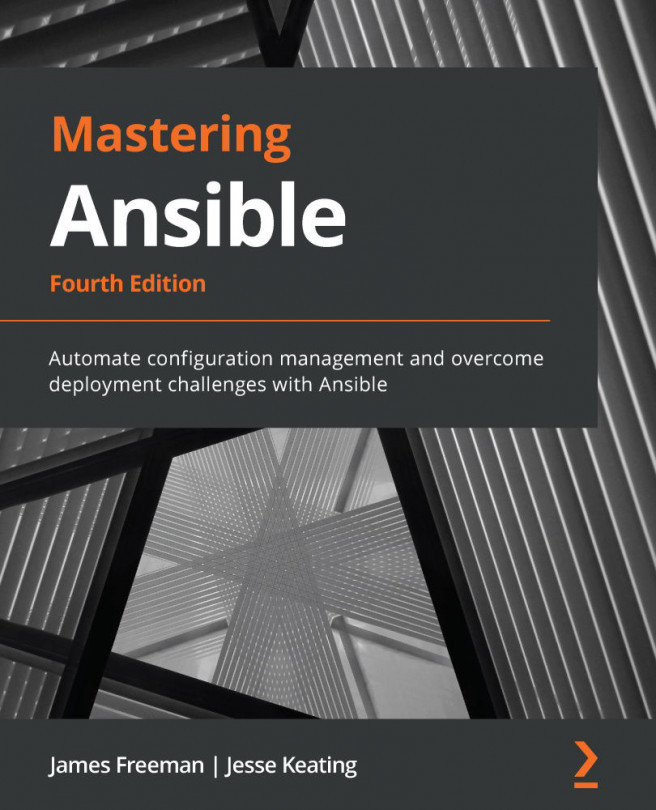Chapter 5: Infrastructure Management for Enterprises with AWX
It is clear that Ansible is an incredibly powerful and versatile automation tool, lending itself well to managing an entire estate of servers and network devices. Mundane, repetitive tasks can be made repeatable and straightforward, saving a great deal of time! Obviously, this is of great benefit in a corporate environment. However, this power comes at a price. If everyone has their own copy of Ansible on their own machines, how do you know who ran what playbook, and when? How do you ensure that all playbooks are correctly stored and version-controlled? Furthermore, how do you prevent the proliferation of superuser-level access credentials across your organization, while benefiting from the power of Ansible?
The answer to these questions comes in the form of AWX, an open-source enterprise management system for Ansible. AWX is the open-source, upstream version of the commercial Ansible Tower software available from...