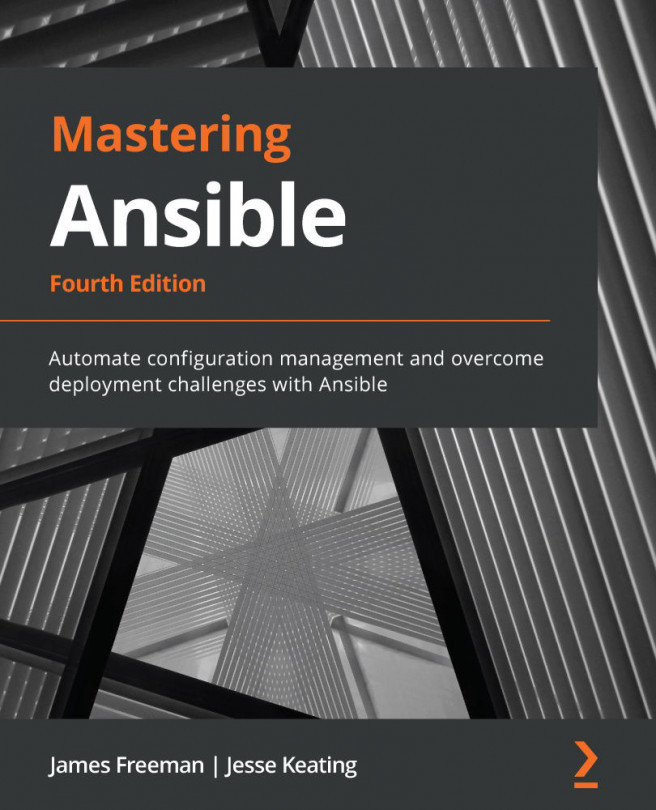Chapter 4: Ansible and Windows – Not Just for Linux
A great deal of the work on Ansible has been performed on Linux OSes; indeed, the first two editions of this book were based entirely around the use of Ansible in a Linux-centric environment. However, most environments are not like that, and, at the very least, are liable to have at least some Microsoft Windows server and desktop machines. Since the third edition of this book was published, much work has gone into Ansible to create a really robust cross-platform automation tool that is equally at home in both a Linux data center and a Windows one. There are fundamental differences in the way Windows and Linux hosts operate, of course, and so it should come as no surprise that there are some fundamental differences between how Ansible automates tasks on Linux, and how it automates tasks on Windows.
We will cover those fundamentals in this chapter, so as to give you a rock-solid foundation to begin automating your Windows...