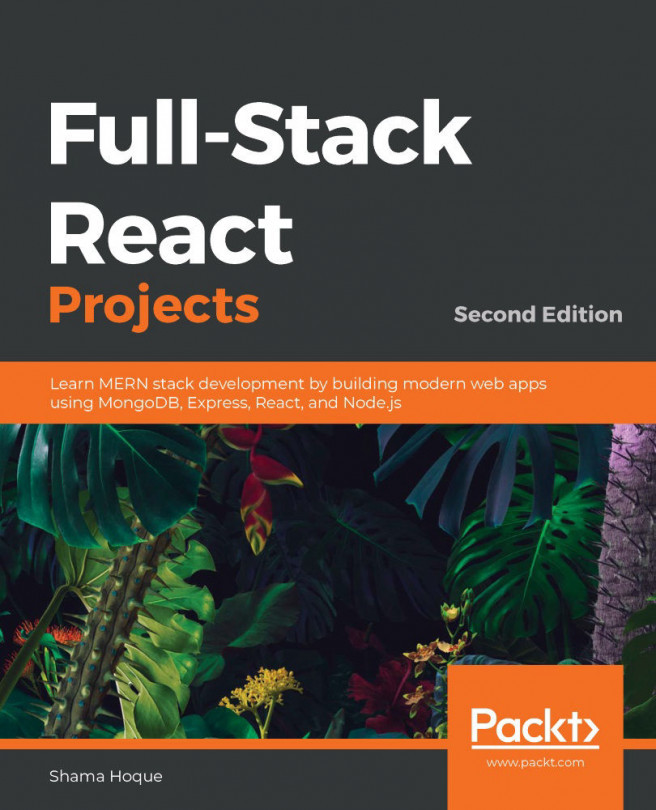Before building applications with the MERN stack, we first need to prepare the development environment with each technology, and also with tools to aid development and debugging. Working with this stack requires that you make different technologies and tools work well together, and given the many options and resources available on this topic, it can seem like a daunting task to figure out how it all comes together. This chapter guides you through the workspace options, the essential development tools, how to set up the MERN technologies in your workspace, and how to check this setup with actual code.
We are going to cover the following topics:
- Selecting development tools
- Setting up MERN stack technologies
- Checking your development setup