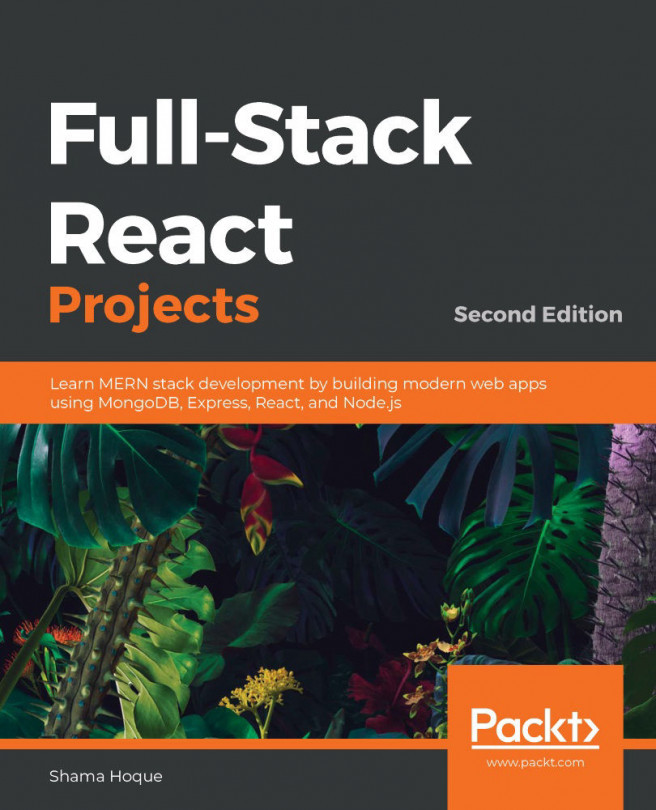The advent of virtual reality (VR) and augmented reality (AR) technologies is transforming how users interact with software and, in turn, the world around them. The possible applications of VR and AR are innumerable, and though the gaming industry has been an early adopter, these rapidly developing technologies have the potential to shift paradigms across multiple disciplines and industries.
In order to demonstrate how the MERN stack paired with React 360 can easily add VR capabilities to any web application, we will discuss and develop a dynamic, web-based VR game in this and the next chapter. In this chapter, we will focus on defining the features of the VR game. Additionally, we will go over the key 3D VR concepts that are relevant to implementing this VR game, before developing the game view using React 360.
In this chapter, we will build the...