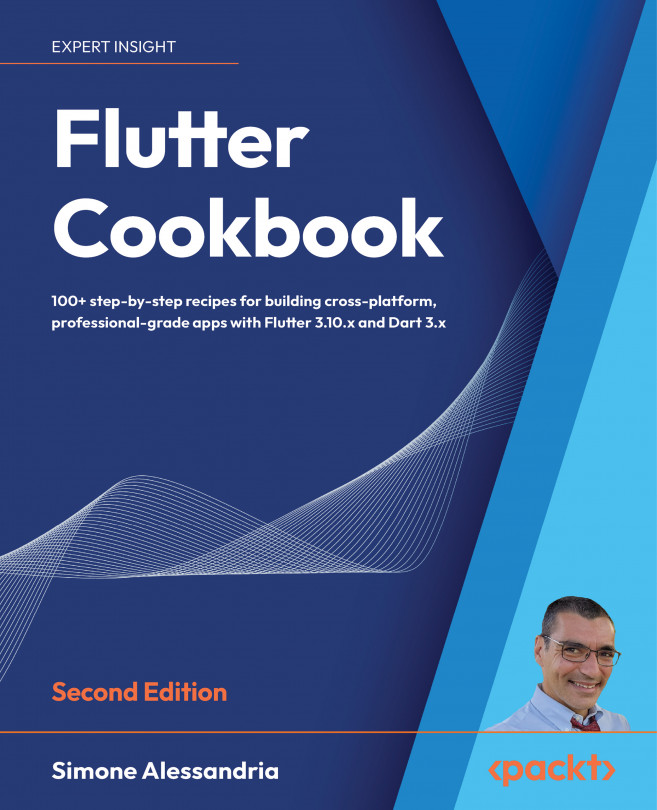Technical requirements
- To follow along with the recipes in this chapter, you should have the following software installed on your Windows, Mac, Linux, or Chrome OS device:
- The Flutter SDK.
- The Android SDK, when developing for Android.
- macOS and Xcode, when developing for iOS.
- An emulator or simulator, or a connected mobile device enabled for debugging.
- An internet connection to use web services.
- Your favorite code editor. Android Studio, Visual Studio Code, and IntelliJ IDEA are recommended. All should have the Flutter/Dart extensions installed.
You'll find the code for the recipes in this chapter on GitHub at https://github.com/PacktPublishing/Flutter-Cookbook/tree/master/chapter_08.