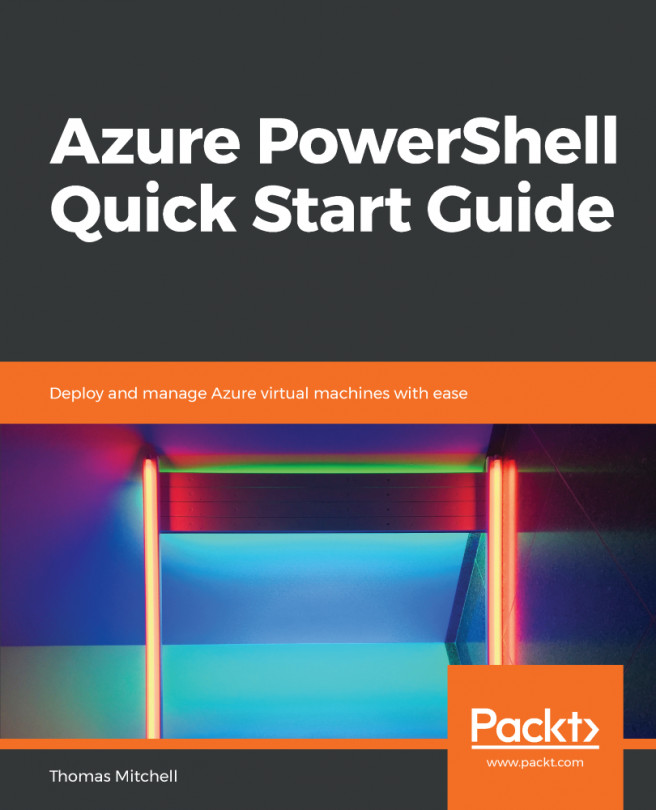The world is racing to the cloud. As such, it's critical that IT professionals stay ahead of the curve by learning about all that the cloud has to offer. Those professionals that do not will find themselves sidelined as a new breed of engineers emerges—a breed that speaks cloud proficiently. Because cloud is such a broad term, I chose to focus on Microsoft Azure in this book. More specifically, I chose to focus on how PowerShell (another little-understood technology) can be used to deploy and manage virtual machines (VM) in Microsoft Azure. By doing so, I was able to produce a book that provides current IT professionals with a roadmap, if you will, for learning PowerShell and Azure skills that many other IT professionals do not possess.
You're reading from Azure PowerShell Quick Start Guide
Who this book is for
This book is for any IT professional who wants a solid guide for learning practical Azure and PowerShell skills. While this book does cover technologies that you may not be intimately familiar with, the structure of the book, coupled with the guided labs, offers an opportunity to have fun while learning.
Because the book focuses on deploying and managing Azure VMs entirely with PowerShell, numerous PowerShell commands are featured throughout the book. However, only basic knowledge of PowerShell is required to run them.
What this book covers
Chapter 1, Getting Started, covers the basics of Azure PowerShell and introduces you to basic PowerShell tasks, including the installation of Azure PowerShell and how to connect to Azure with it. It also covers remedial tasks, such as deploying a VM in Azure with PowerShell, resizing a VM, and managing VM states—all with PowerShell.
Chapter 2, Working with Images, introduces a few image-related Azure tasks that can be completed with PowerShell. It discusses the deployment of VMs using PowerShell with Marketplace images as well as how to create custom images and how to deploy VMs from such custom images.
Chapter 3, Working with Disks, covers more advanced topics, including the deployment and attachment of data disks using PowerShell. Also covered in this chapter is the creation of VM snapshots, and how to deploy new VMs from such snapshots. Encryption of VMs and virtual disks is also covered.
Chapter 4, High Availability, explores the deployment of availability sets and how to load balance Azure VMs.
Chapter 5, Other Cool Stuff, explores various other cool tricks that you can do with Azure PowerShell. Covered in this chapter is the creation and attachment of NICs to VMs using PowerShell. Tagging VMs with PowerShell and redeploying VMs with PowerShell are also covered, as are admin password resets. However, the coolest topic covered in this chapter is the management of VMs with custom script extensions.
To get the most out of this book
This book is intended for IT professionals who are responsible for managing Azure VMs. No prior PowerShell or Azure experience is needed.
Download the color images
We also provide a PDF file that has color images of the screenshots/diagrams used in this book. You can download it here: https://www.packtpub.com/sites/default/files/downloads/9781789614954_ColorImages.pdf.
Conventions used
There are a number of text conventions used throughout this book.
CodeInText: Indicates code words in text, database table names, folder names, filenames, file extensions, pathnames, dummy URLs, user input, and Twitter handles. Here is an example: "Mount the downloaded WebStorm-10*.dmg disk image file as another disk in your system."
Any command-line input or output is written as follows:
$myVnet = Get-AzureRmVirtualNetwork `
-Name "myVnet" `
-ResourceGroupName "VMLab"
$subnet = $myVnet.Subnets|?{$_.Name -eq 'mySubnet'}
Bold: Indicates a new term, an important word, or words that you see onscreen. For example, words in menus or dialog boxes appear in the text like this. Here is an example: "Select System info from the Administration panel."
Get in touch
Feedback from our readers is always welcome.
General feedback: If you have questions about any aspect of this book, mention the book title in the subject of your message and email us at customercare@packtpub.com.
Errata: Although we have taken every care to ensure the accuracy of our content, mistakes do happen. If you have found a mistake in this book, we would be grateful if you would report this to us. Please visit www.packt.com/submit-errata, selecting your book, clicking on the Errata Submission Form link, and entering the details.
Piracy: If you come across any illegal copies of our works in any form on the Internet, we would be grateful if you would provide us with the location address or website name. Please contact us at copyright@packt.com with a link to the material.
If you are interested in becoming an author: If there is a topic that you have expertise in and you are interested in either writing or contributing to a book, please visit authors.packtpub.com.
Reviews
Please leave a review. Once you have read and used this book, why not leave a review on the site that you purchased it from? Potential readers can then see and use your unbiased opinion to make purchase decisions, we at Packt can understand what you think about our products, and our authors can see your feedback on their book. Thank you!
For more information about Packt, please visit packt.com.
 © 2018 Packt Publishing Limited All Rights Reserved
© 2018 Packt Publishing Limited All Rights Reserved