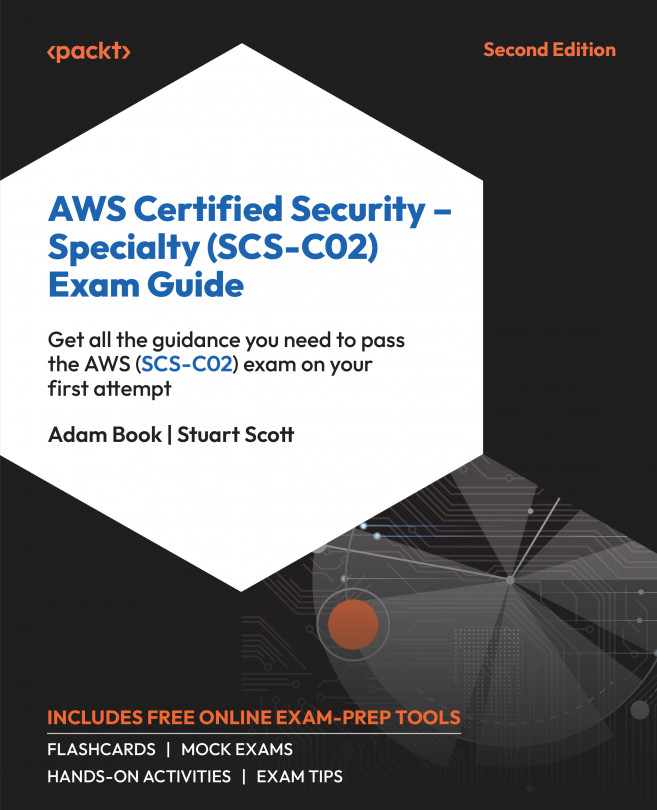Securing EC2 Instances
AWS Elastic Compute Cloud (EC2) is one of the most commonly used compute services in AWS. With a wide variety of operating systems and the flexibility of processing and memory options available, along with an array of performance variations to meet various workloads, the EC2 service makes it extremely easy to get up and running in the cloud. Furthermore, if you have long-running or predictable workloads, with the EC2 service, you can take advantage of cost savings in Reserved Instances or Savings Plans. Even for short-term instances, EC2 offers its extra capacity as Spot Instances at significant discounts.
Unfortunately, there will always be malicious actors with the sole aim of harming and hindering your infrastructure. As a result, you need to learn the techniques that not only keep your perimeter secure, as discussed in Chapter 10, but also maintain the security of the EC2 instances running your application code inside your AWS environment. These security...