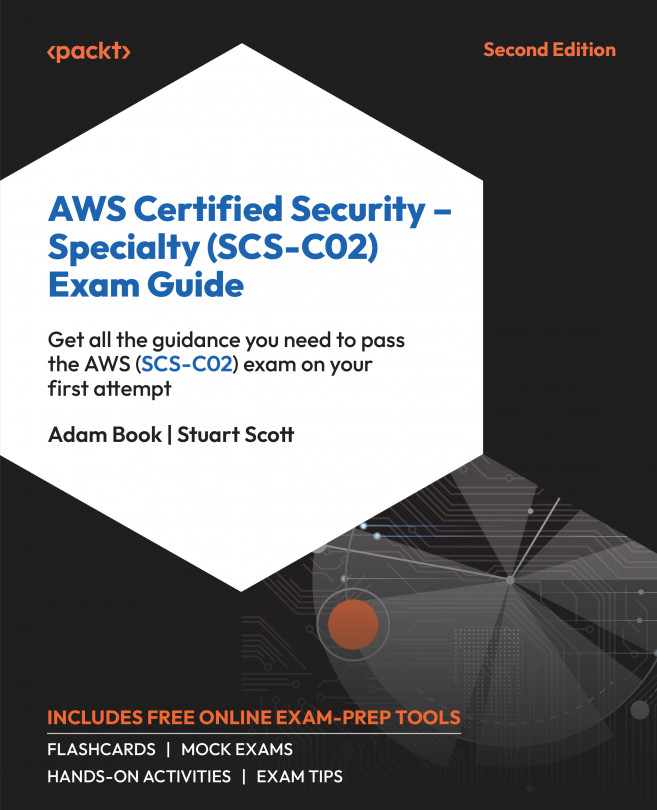CloudWatch and CloudWatch Metrics
In the previous chapter, you looked at the different types of log files AWS can generate. This chapter will focus on the CloudWatch service. Amazon CloudWatch is the leading monitoring service used in AWS and cloud data and metrics from all supported AWS services. It allows you to gain a better understanding of the performance of your environment. CloudWatch lets you collect valuable logging information from many different services, such as EC2 instances and Route 53, and even has the capability to collect and store CloudTrail logs.
In addition, CloudWatch has built-in metric monitoring and reporting capabilities with CloudWatch Metrics. Metrics can be gathered and used in multiple formats, such as creating alarms to help notify your security team when certain thresholds are breached (such as too many log-in attempts during a specific time period) or alarms for other groups depending on their needs. Dashboards can also be created to graphically...