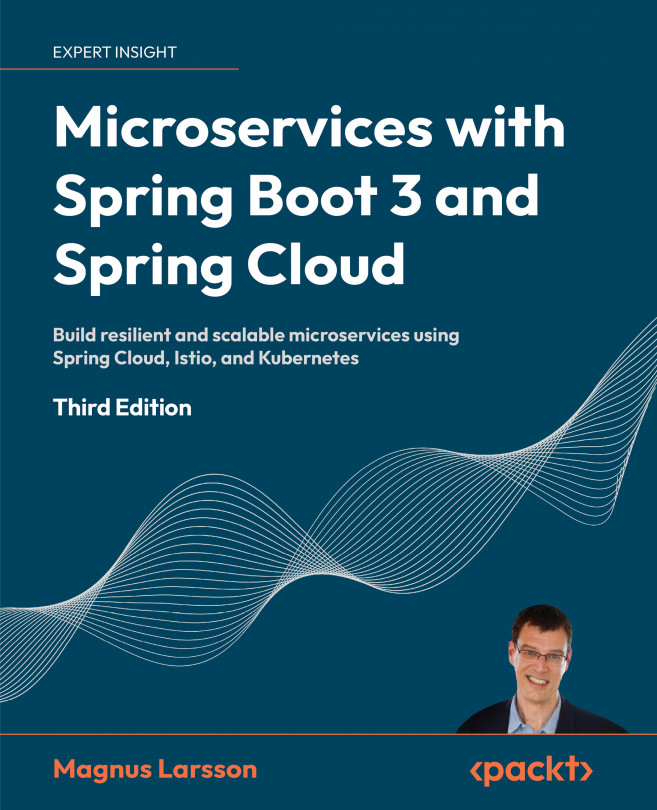Introduction to using springdoc-openapi
springdoc-openapi makes it possible to keep the documentation of the API together with the source code that implements the API. springdoc-openapi can create the API documentation on the fly at runtime by inspecting Java annotations in the code. To me, this is an important feature. If the API documentation is maintained in a separate life cycle from the Java source code, they will diverge from each other over time. In many cases, this will happen sooner than expected (based on my own experience).
Before springdoc-openapi was created, another open source project, SpringFox (http://springfox.github.io/springfox/), provided similar features. Over recent years, the SpringFox project has not been actively maintained and, as a reaction to that, the springdoc-openapi project was created. A migration guide for SpringFox users can be found at https://springdoc.org/#migrating-from-springfox.
As always, it is important to separate the interface of a component...