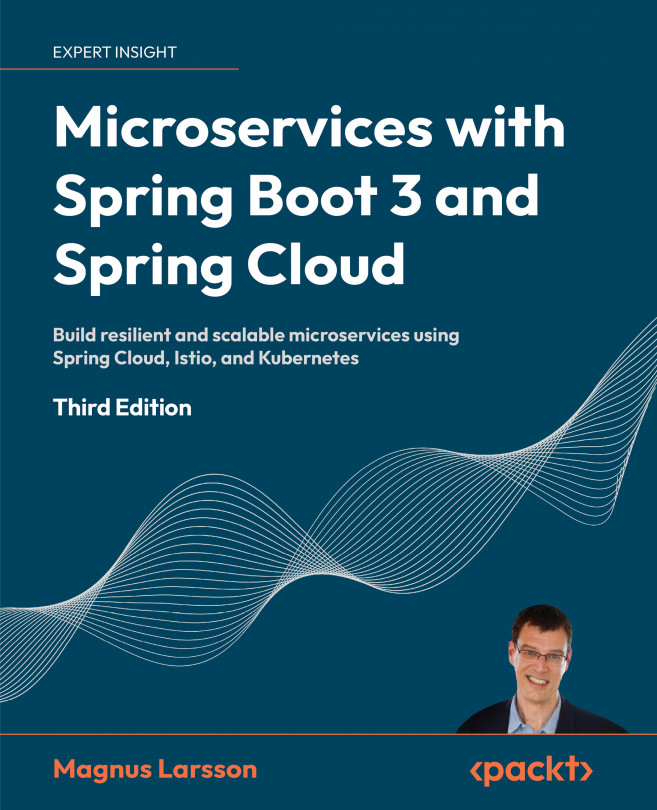Monitoring Microservices
In this chapter, we will learn how to use Prometheus and Grafana to collect, monitor, and alert about performance metrics. As we mentioned in Chapter 1, Introduction to Microservices, in a production environment it is crucial to be able to collect metrics for application performance and hardware resource usage. Monitoring these metrics is required to avoid long response times or outages for API requests and other processes.
To be able to monitor a system landscape of microservices in a cost-efficient and proactive way, we must also be able to define alarms that are triggered automatically if the metrics exceed the configured limits.
In this chapter, we will cover the following topics:
- Introduction to performance monitoring using Prometheus and Grafana
- Changes in source code to collect application metrics
- Building and deploying the microservices
- Monitoring microservices using Grafana dashboards
- Setting up alarms in...