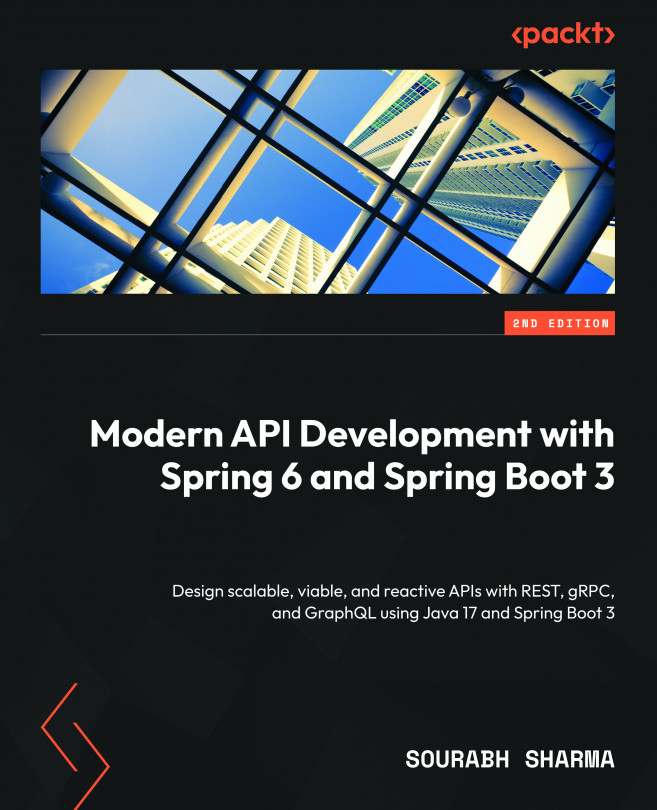GraphQL API Development and Testing
In the previous chapter, we learned about the fundamental concepts of GraphQL. You are going to use that knowledge to develop and test GraphQL-based APIs in this chapter. You will implement GraphQL-based APIs for a sample application in this chapter. The GraphQL server implementation will be developed based on a design-first approach, the way you defined the OpenAPI specification in Chapter 3, API Specifications and Implementation, and designed the schema in Chapter 11, gRPC API Development and Testing.
After completing this chapter, you will have learned how to practically implement the GraphQL concepts learned about in the previous chapter and about the implementation of the GraphQL server using Java and Spring and its testing.
This chapter will cover the following main topics:
- Workflow and tooling for GraphQL
- Implementing the GraphQL server
- Documenting APIs
- Test automation