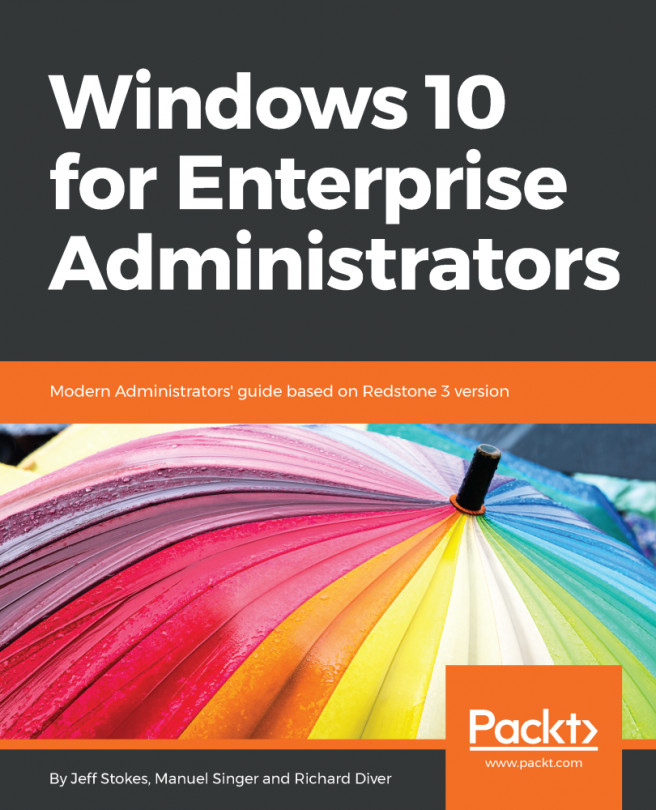Windows Defender Advanced Threat Protection (ATP) is a security service that enables enterprise customers to detect, investigate, and respond to advanced threats on their networks. This chapter provides information about the service, how to configure it, and then maintain and use it for operations. This introduction will explain the prerequisites to enabling this service and give an overview of the key components. The chapter is split into the following logical sections to provide relevant information:
- Plan: Understand the requirements and plan for the changes required to deploy and adopt this solution within your environment
- Deploy: Configuration details to enable the ATP portal, onboard endpoints, and ensure correct network connectivity
- Detect: Detection and investigation steps that ensure you can quickly identify the scope and targets...