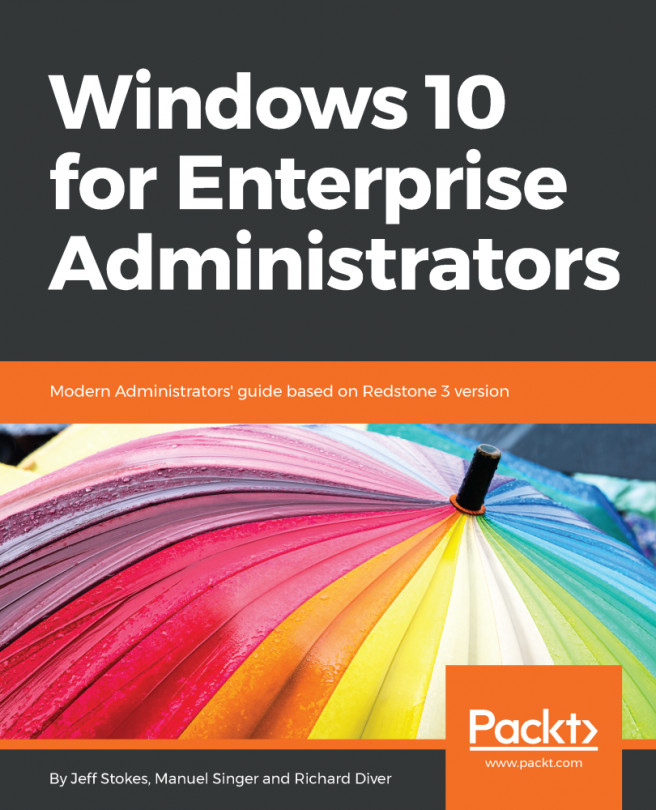Once your environment reaches more than ten computers, the ability to centrally manage them becomes critical to prevent the need to carry out manual administrative tasks on each one or to have to physically visit the machine when something goes wrong. Automating changes to hundreds or thousands of computers with a standard configuration and ensuring it is done safely is a key skill of any enterprise administrator.
The Microsoft Remote Server Administration Tools (RSAT) is an essential tool set when we think of physically remote or non-UI servers. These are common in enterprise environments with data centers. The further extension of the server nano and core versions makes tools that can remotely manage systems even more important to understand. In addition to the RSAT provided by Microsoft as a GUI to perform tasks, PowerShell is increasingly the preferred...