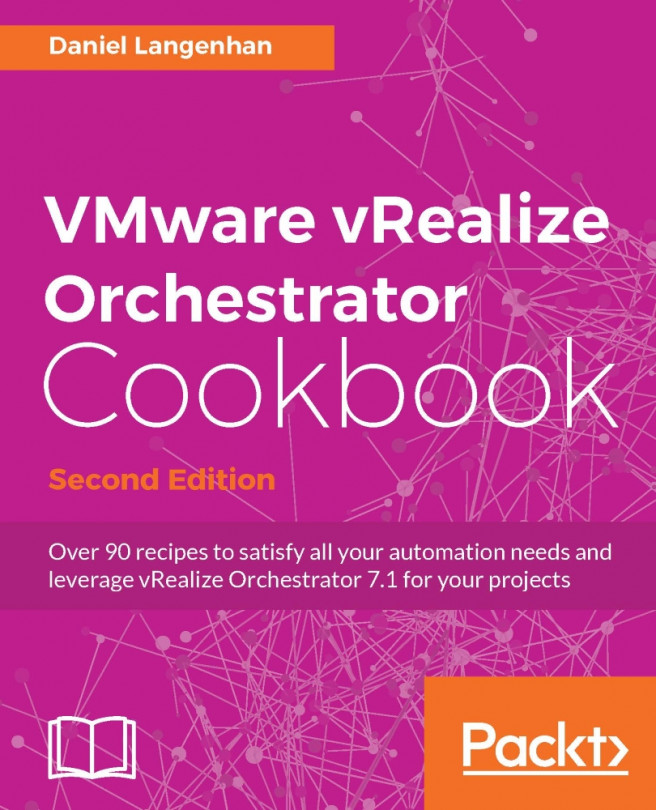Here we will describe the update process for the Orchestrator appliance as well as the best way to get from 5.x or 6.x to 7. As a Windows install isn't supported in 7 anymore, please see the recipe Moving from Windows to appliance in this chapter. If you are updating a cluster, please see the recipe Upgrading a cluster in Chapter 3, Distributed Design first.
There are two methods for updating the appliance. First there is updating via an ISO file and second, directly accessing the update repository.
Tip
Before you start updating
Make sure you have a backup or at least a snapshot of the Orchestrator VM. If you are using an external database, make a backup of the DB as well.
Follow these steps if you wish to use the ISO file.
Open vmware.com in your web browser and then click on Download and vSphere.
Look for VMware vRealize Orchestrator Appliance and click on Go to Downloads.
At the very end of the download, you should find the .iso Update Repository Archive. Click on Download now.
After the download has finished, go to your vCenter and mount the image to the Orchestrator appliance.
Browse to the Orchestrator backend:
https://[Orchestrator]:5480Navigate to Update | Settings.
Continue with Apply the Update.
Follow these steps if you wish to use the VMware repository. Your Orchestrator needs a HTTPS connection to the VMware website ( vmware.com )
Open a web browser and browse to the Orchestrator backend:
https://[Orchestrator]:5480.Navigate to Update | Settings.
Continue with Apply the Update.
After we have the update source in place, we can finally update the appliance.
From where we left off, click on Check Updates.
You should now see the version you'd like to upgrade to if that's not the case check the source of the update (for example, ISO file or iNET connection).
Click on Install Updates:

Accept the EULA and acknowledge you would like to update with OK.
The update process will take some time. Wait until Orchestrator tells you: System reboot is required to complete the update.
Reboot the Orchestrator appliance.
After the reboot, access the Control Center and check that everything is fine.
The update process of Orchestrator is pretty simple and straightforward. All versions have the default repository configured and with Internet access, you can use it directly.
Before you update, you should always read the release notes of the newest Orchestrator release to see if there are any problems you might encounter. The update from 5.5 or 6.x to 7 is pretty easy and just requires the newest 7 ISO.
Tip
If you are upgrading from 5.5 or 6 to 7 you might want to change the authentication to vsphere to make use of the vSphere 6 features.
In the Update | settings, there is also the ability to automatically check for updates as well as to automatically check and install updates. I personally wouldn't use the feature in any production setting; an update should always be a controlled process.
If your Orchestrator has no Internet connection but you would still like to use the repository feature and you have a web server (for example IIS), you can do the following:
Download the
.zipUpdate Repository Archive from vmware.com .Unpack the ZIP file. After unpacking, copy the contents of the following directory into the web server so that it can be accessed using http(s)
\build\mts\release\bora-3571217\publish\exports\Update_Repo.The web server should now contain two folders;
manifestandpackage-pool. Make sure that the folders are browseable and that they are accessible. In IIS you might need to add the.sigand.sha265file type as atext/scriptletMIME type.Open a web browser and browse to the Orchestrator backend:
https://[Orchestrator]:5480.Navigate to Update | Settings.
Select Use Specified Repository and enter your web server URL into Repository URL and, if needed, the subdirectory where the patch files are located.
Now just follow the recipe to update from the repository.

The recipe Upgrading a Cluster in Chapter 3, Distributed Design.