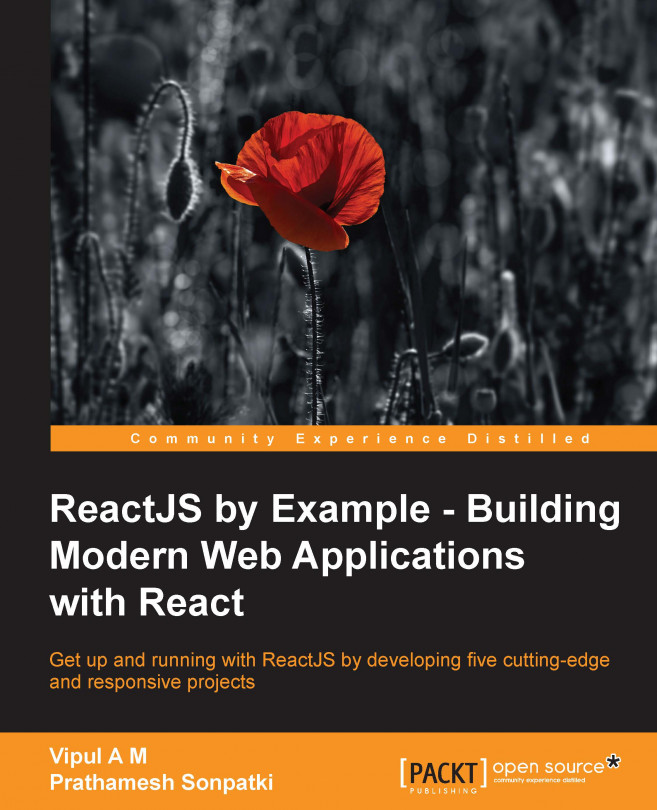In the previous chapter, we took a look at the React performance tools that can improve performance of our React apps. We explored using the PERF add-on, PureRenderMixin, and so on and took a look at some of the gotchas related to the performance tools provided by React.
In this chapter, we will take a closer look at react-router and perform routing at different levels. We will take a look at nested routing and passing around parameters, as well as see how react-router maintains history when performing routing tasks. We will also take a look at passing and using context to render React Components. Finally, we will explore data-models and mix and match them with other frameworks to use as data models in React, Backbone in this case.
In this chapter, we will cover the following topics:
React in your apps
Routing with react-router
Different routing mechanism
Setting up routing and passing around the routing context
React and data stores/models
Using Backbone...