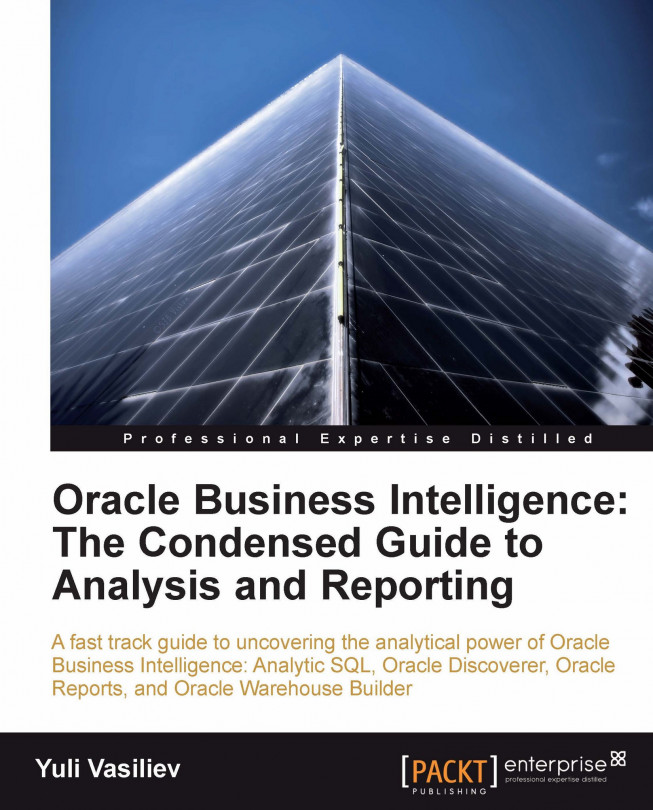Sometimes you may want to change the order in which the worksheet data is sorted. In Discoverer, this can be easily done with the sorting feature. Turning back to our example, suppose you want to sort the days' figures within January from low to high. The following steps will tell you how you might do it:
1. On the worksheet and right-click the Day item located at the top axis.
2. In the pop-up menu, select Sort High to Low:

As a result, the data on the worksheet will be rearranged as follows: