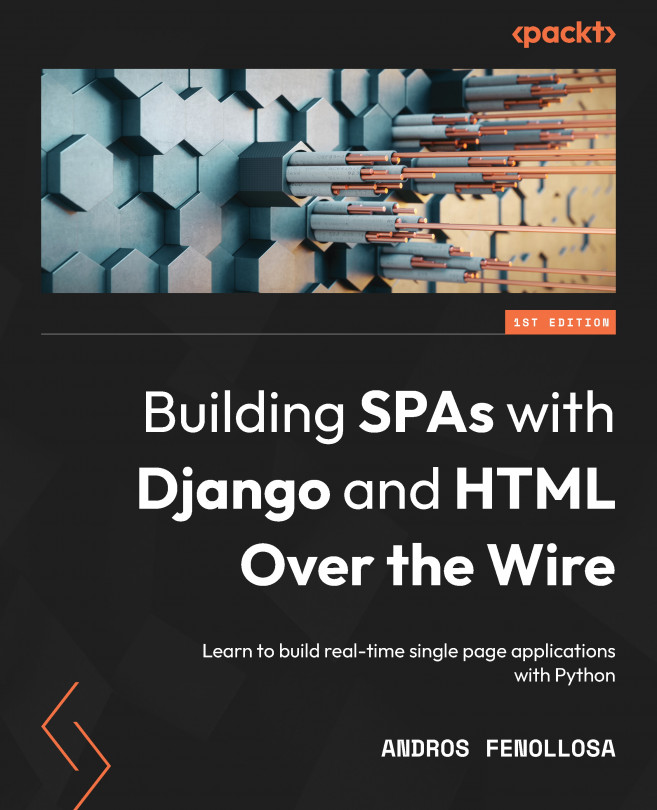Chapter 6: Creating SPAs on the Backends
We cannot create a complete site by simply managing groups and sending HTML to the client. We must first master a variety of small solutions in order to be able to build a dynamic page that interacts with the user, with essential features such as page switching!
When the first single-page applications (SPAs) were created, the developers at the time were forced to spend many hours on functionalities that had been free when using the HTTP protocol: routing, sessions, authentication, or origin verification, among others. Poor them! They had to re-invent the wheel with a rebellious adolescent JavaScript that was not very cross-browser compatible. However, they survived, or so I would like to think, by defining techniques in the frontend that have managed to mimic the same behavior as HTTP; these techniques have lasted until today. For example, in a routing system, when a SPA redraws a screen, the browser URL is modified to put the user in context...