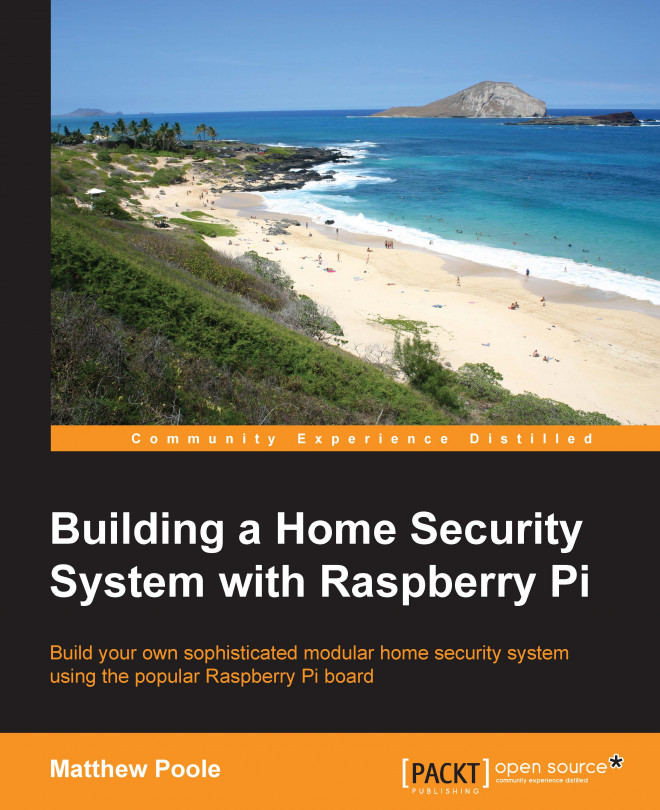In the previous chapter, we started adding basic but commonly used magnetic switch sensors to our home security system and reading their status to protect doors and windows from intrusion. We also looked at how we can divide our home into zones, such as by individual rooms, so that we can group our sensors into logical circuits, which can then be identified as part of these zones rather than as individual sensor inputs.
We will now add motion sensors to our system in the form of Passive Infra-Red (PIR) detectors. These detectors come in a variety of types, and you may have seen them lurking in the corners of rooms. Fundamentally, they all work in the same way, which is detecting the presence of body heat within a certain range; so, they are commonly used to trigger alarm systems when somebody (or something, such as a pet cat) enters a room.

A typical PIR motion sensor (type GardScan QX-PIR)
In this chapter, we will:
Learn how PIR detectors...