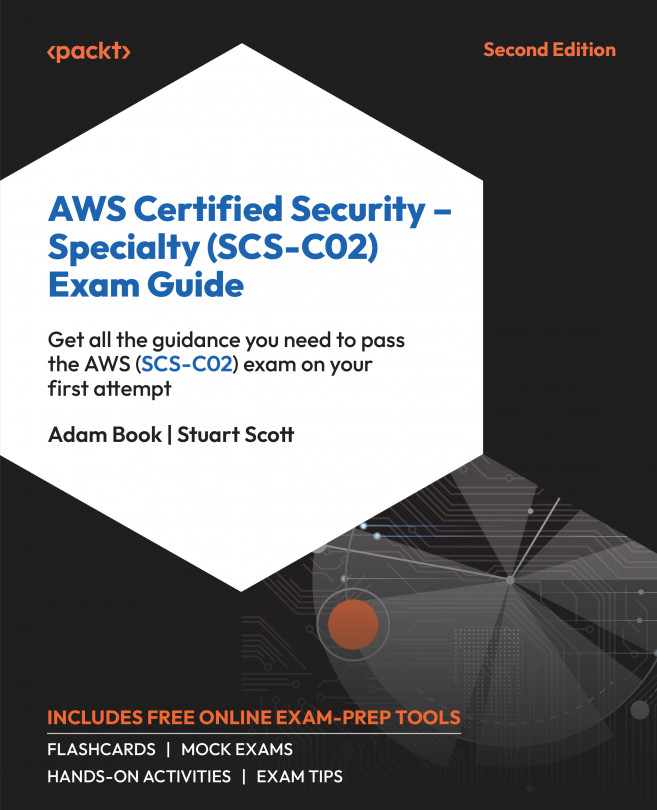Logs Generated by AWS Services
As you, your users, and your customers perform your day-to-day functions in AWS, you can capture and store those actions in various logging formats from the different services.
Configuring and enforcing logging across your services helps significantly when identifying potential issues, not just from a security perspective but also from a performance and availability perspective.
This chapter will cover the various types of logs the AWS services produce. You will also examine where they are stored and review their different formats. Knowing how to toggle test logs on and off and how to read the various log files is essential when you need to investigate a particular event or respond to a security incident.
The following main topics will be covered in this chapter:
- S3 access logs
- VPC Flow Logs and traffic monitoring
- Enabling load balancer logs
- Setting up CloudTrail
- Services that publish to CloudWatch Logs