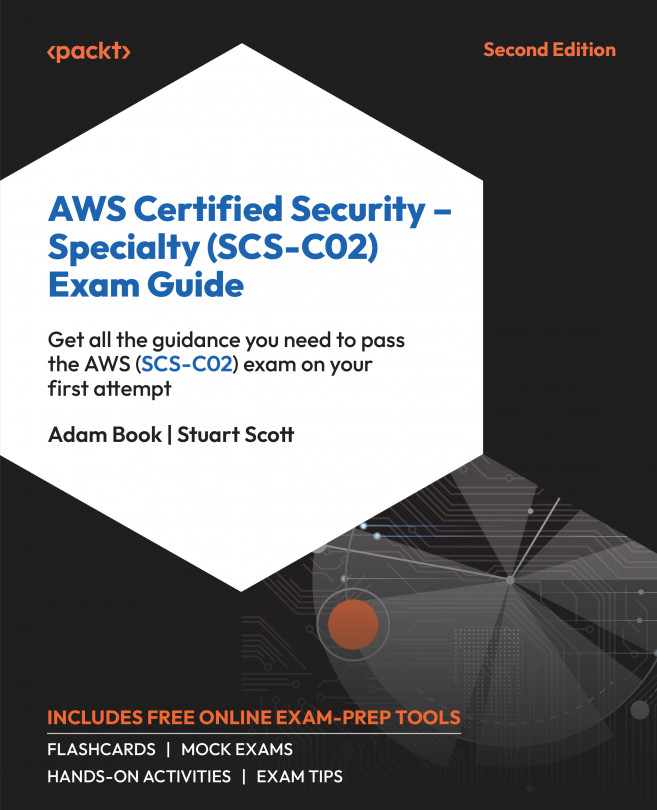Using Active Directory Services to Manage Access
As organizations grow, they look to manage users in a way that is more suitable for enterprise-level needs. This includes the Identity and Access Management (IAM) aspect of user and group management and items such as logging for a more robust security solution. Microsoft Active Directory (AD) is not only an enterprise-grade IAM solution used by organizations of all sizes but also a solution that, when it comes to the AWS cloud, comes in different versions with diverse offerings to meet the needs of customers.
AD in the cloud plays a crucial role in managing user identities and access to resources in your cloud-based infrastructure. It serves as a centralized authentication and authorization system that allows you to control who can access your cloud resources. AD enables you to create and manage user accounts, set up permissions, and define access policies for your cloud-based applications and services.
By integrating AD with your...