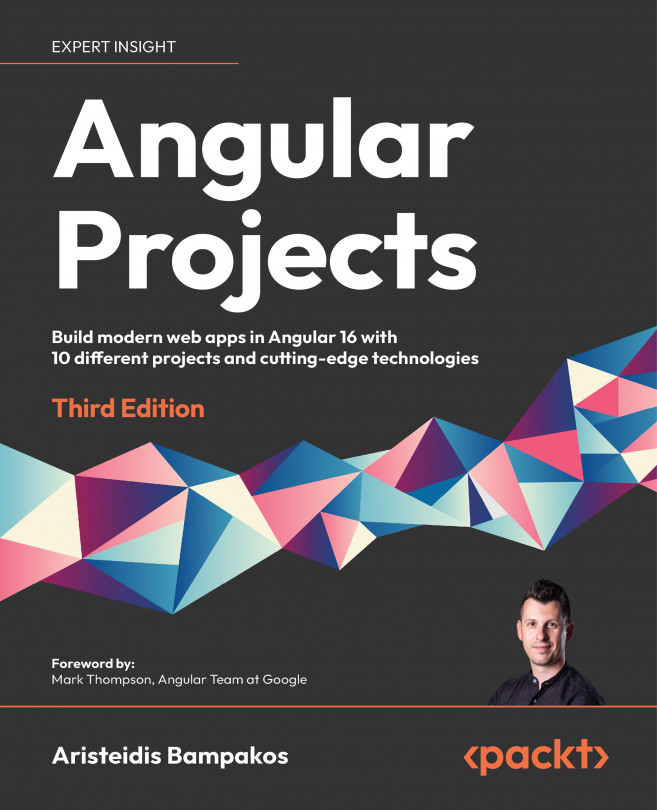Summary
In this chapter, we built an Angular application for managing and tracking issues using reactive forms and Clarity Design System.First, we installed Clarity to an Angular application and used a data grid component to display a list of pending issues. Then, we introduced reactive forms and used them to build a form for reporting a new issue. We added validations in the form to give our users a visual indication of the required fields and guard against unwanted behavior.An issue-tracking system is only efficient if our users can resolve them. We built a modal dialog using Clarity to resolve a selected issue. Finally, we improved the UX of our application by suggesting related issues when reporting a new one.In the next chapter, we will build a progressive web application for the weather using the Angular service worker.