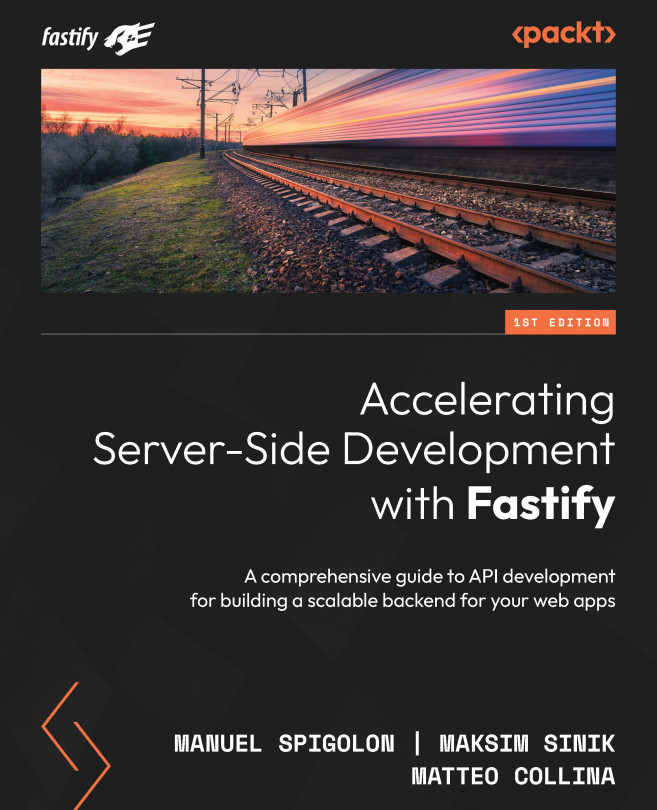Deployment and Process Monitoring for a Healthy Application
We are building a new and shiny Fastify API and want to expose it on the internet to gather feedback before our official launch. When we look online, there are plenty of options… but what should we use? After that, we will then need to figure out how to monitor the health of our server (because we always monitor our applications, right?).
In this chapter, we will unpack the basics of a monolith deployment, using Docker, MongoDB, and Fly.io. We will also review the key Node.js metrics, how to extract them from our application with Prometheus, and then how to easily consult them on Grafana.
This is the learning path we will cover in this chapter:
- Testing our Docker image for deployment
- Hosting our DB on MongoDB Atlas
- Choosing a cloud provider
- Deploying to Fly.io
- Setting up continuous deployment
- Collecting application process data