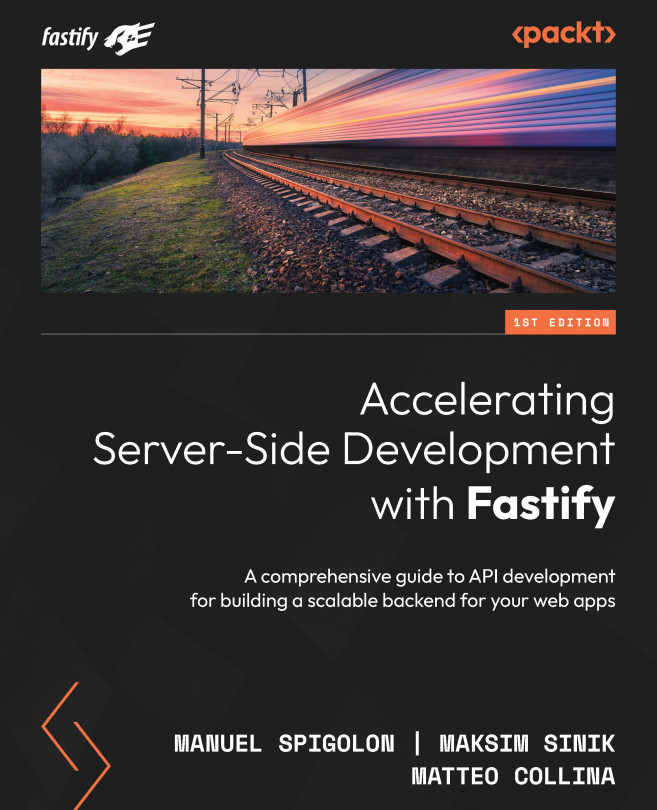Developing a GraphQL API
GraphQL is growing in popularity, and every day, more and more services expose their API using this query language. The GQL API interface will help your API consumers to retrieve the minimal set of data they need, benefiting from intuitive and always up-to-date documentation. GraphQL is a first-class citizen in the Fastify ecosystem. Let’s learn how to add GraphQL handlers using a dedicated plugin, avoiding common pitfalls and taking advantage of Fastify’s peculiar architecture.
Here’s the learning path we will cover in this chapter:
- What is GraphQL?
- Writing the GQL schema
- How to make live a GQL schema?
- How to improve resolver performance?
- Managing GQL errors