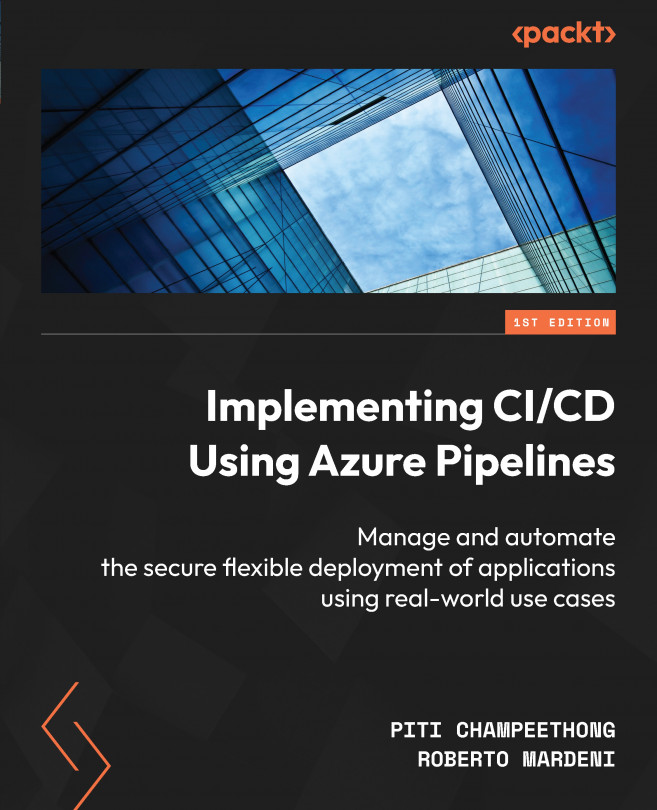Monitoring pipeline agents
In Azure DevOps, pipeline agents provide some general reporting capabilities. They can be accessed by clicking Organization settings:

Figure 7.9 – Accessing Organization settings
Once you are inside Organization settings, you will have access to the Agent pools option in the navigation menu under the Pipelines section:

Figure 7.10 – Agent pools
Let’s walk through each of the available reports.
Job runs
You can use the job runs report for each agent pool, which will show a summary of the jobs that are being executed, including their ID, pipeline name, project, agent specification, when they were queued, wait time, and duration:

Figure 7.11 – Job reports in an agent pool
One of the most relevant pieces of data in this report is Wait time, which is highlighted in the preceding screenshot. This is something to pay close attention to. If...