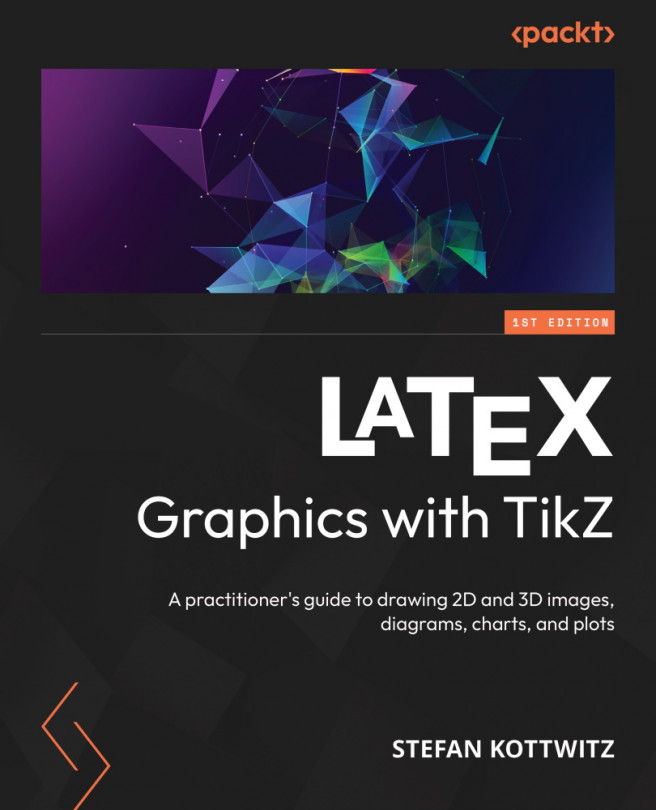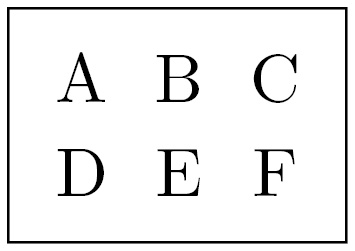Drawing Trees and Graphs
With nodes, edges, and styles, we can already build complex pictures. To make our work easier, TikZ provides libraries with support for various common types of graphics.
Each library provides specific drawing commands and corresponding style options.
In this chapter, you will learn to work with TikZ libraries for the following topics:
- Drawing trees
- Creating mind maps
- Producing graphs
- Positioning in a matrix
By the end of the chapter, you will be able to efficiently produce such types of graphics.