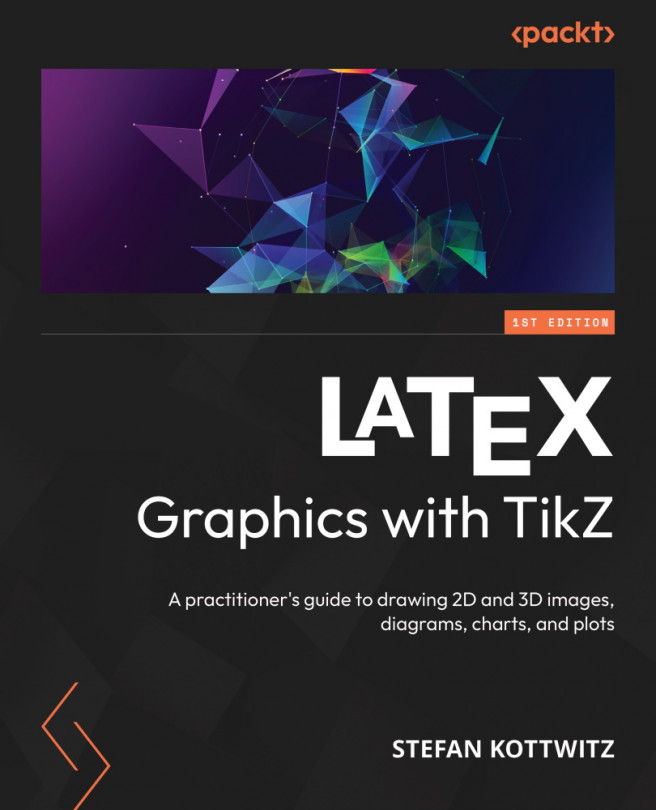Having Fun with TikZ
Congratulations on making it to the final chapter! You worked hard through this book and have become seasoned and proficient in TikZ. This chapter will reward you with entertaining drawings you can try, modify, and combine with your pictures. Mainly, it demonstrates how skilled TikZ users had fun programming add-on packages and sharing them with the TikZ community.
The final chapter of our journey explores the following topics:
- Drawing cute creatures
- Playing and crafting
- Drawing world flags
We will walk through examples to see how to use the packages and understand how to customize the drawings, while you can find the complete reference of all features in the package manuals.