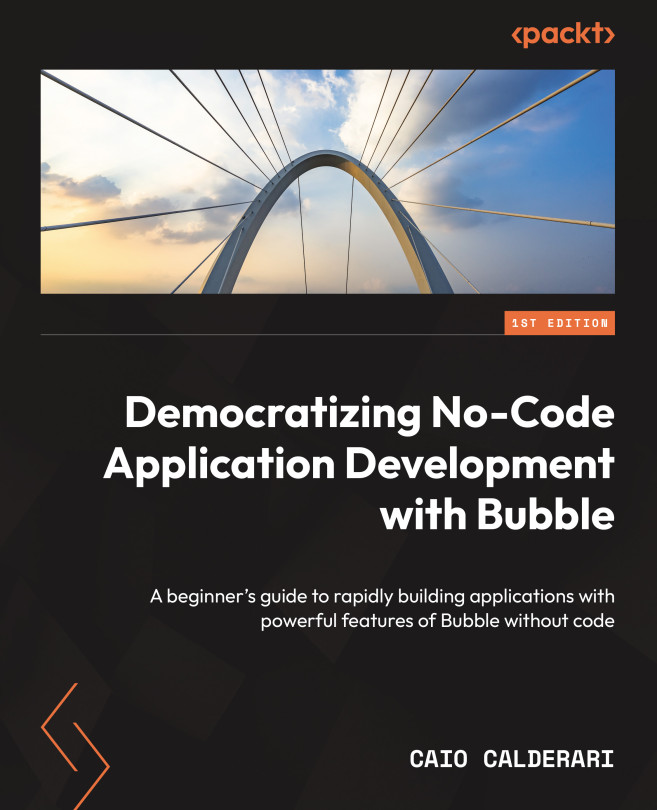Testing and Debugging Strategies
This chapter is a comprehensive guide to help you with the essential techniques to test and debug your application. Throughout this chapter, we will explore the tools available inside Bubble, alongside debugging methodologies and testing strategies.
You will learn how to identify and fix issues before your app deployment to guarantee you are shipping an error-free product into the world.
Understanding these debugging techniques will significantly enhance your capability to pinpoint problem areas and facilitate a smoother development process.
Next, we’ll navigate testing strategies so that you can thoroughly evaluate and troubleshoot your application’s functionality and performance. Proper testing reduces potential bugs, improves user experience, and builds a more reliable application overall.
This essential step not only enhances your app’s performance but also contributes to a professional and credible user experience...