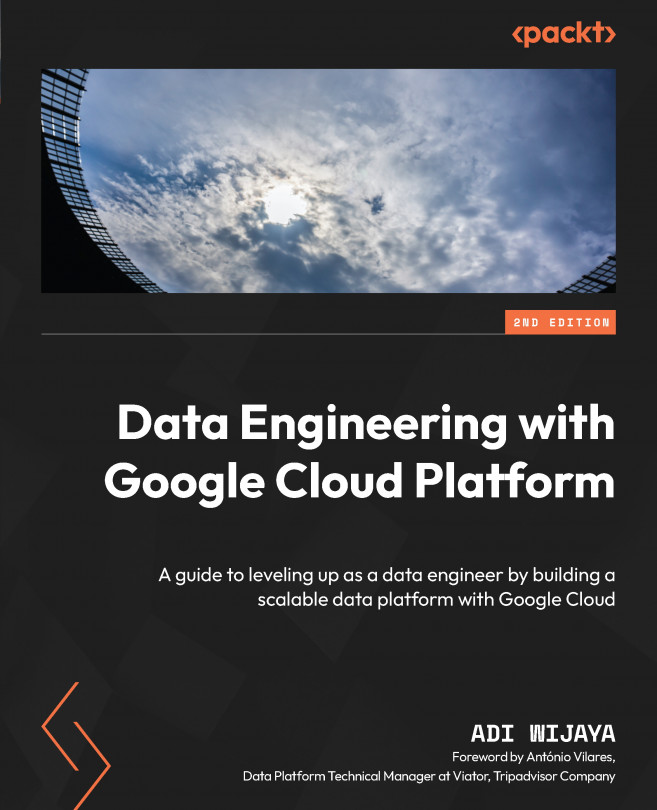Building Machine Learning Solutions on GCP
The first machine learning (ML) solution came from the 1950s era. And I believe most of you know that in recent years, it’s become immensely popular. It’s undeniable that the discussion of artificial intelligence (AI) and ML is one of the hottest topics of the 21st century. There are two main drivers of this. One is the advancement in the infrastructure, while the second is data. This second driver brings us, as data engineers, into the ML area.
In my experience of discussing ML with data engineers, there are two different reactions – either extremely excited or totally against it. Before you lose interest in finishing this chapter, I want to be clear about what we are going to cover.
We are not going to learn about ML from any historical stories and the mathematical aspects of it. Instead, I am going to prepare you, as data engineers, for potential ML involvement in your GCP environment.
As we learn about the...