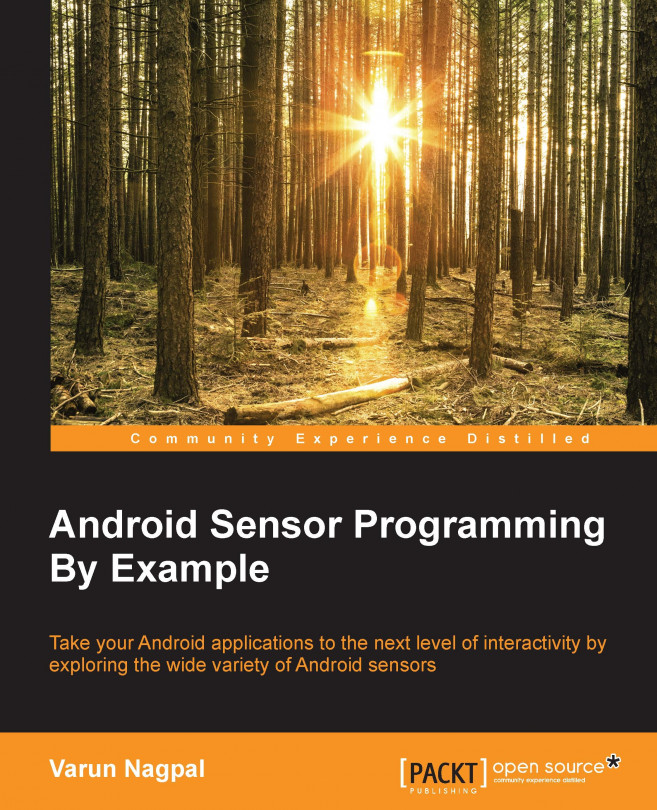In this chapter, we will learn how to make use of different types of sensors in our weather utility application. We will also look at how the temperature, relative humidity, and pressure sensor values can be extended to get more useful data such as the altitude, dew point, and absolute humidity. We will explore an alternate source for getting the temperature, relative humidity, and pressure values to compensate for the unavailability of any environment sensor on the phone.
The things you will learn in the this chapter are as follows:
- Understanding the requirements for the weather utility app
- Understanding environmental sensors (temperature, humidity, and pressure)
- How to use the temperature sensor of the phone
- Getting pressure sensor values and calculating the altitude using them
- Getting the relative humidity from the phone sensor and calculating the dew point and absolute humidity using the relative humidity and temperature sensor...