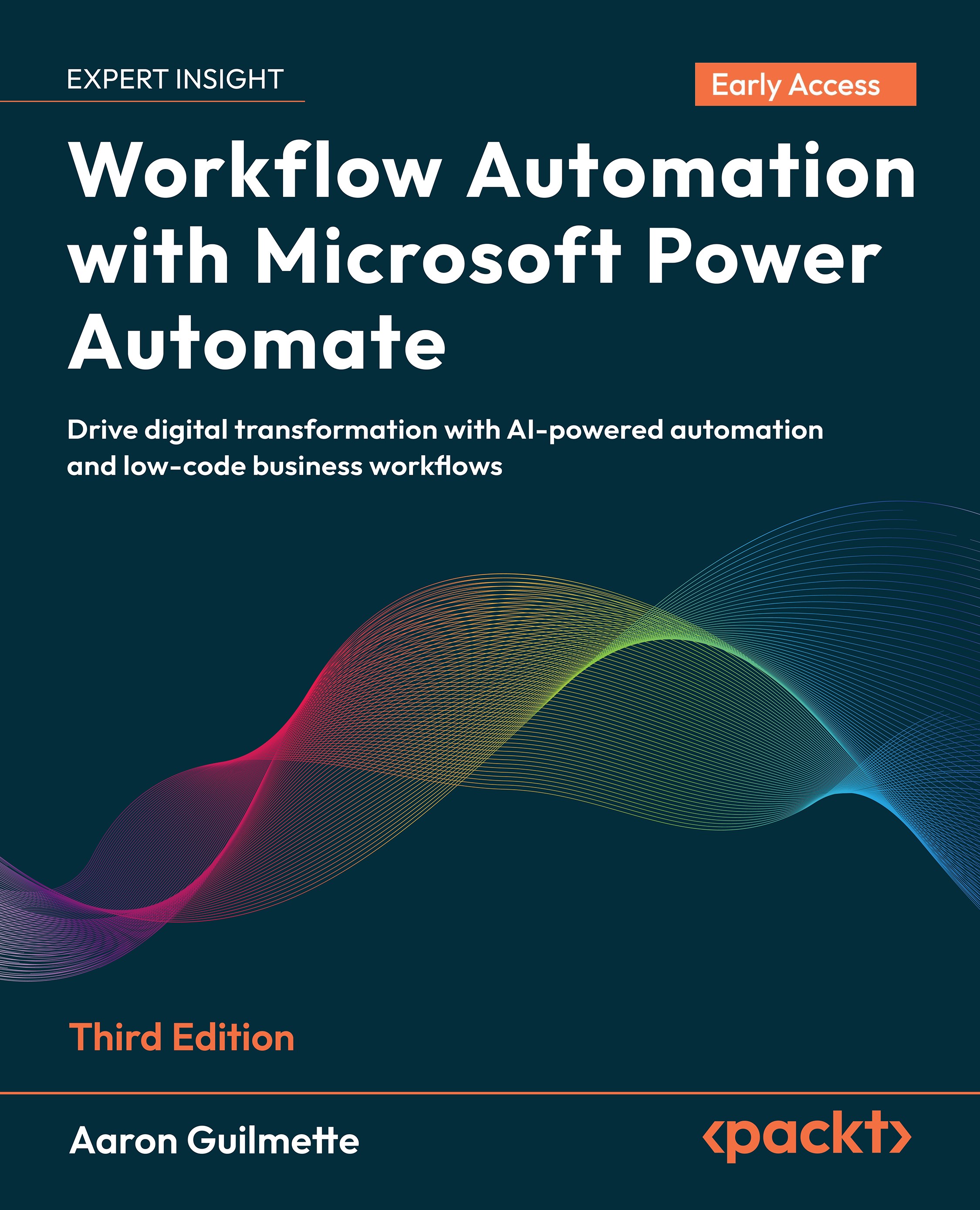Logging in to Power Automate
Power Automate has four distinct experiences:
- End user web portal: User or creator interfaces with the purpose of designing, importing, saving, exporting, and executing flows
- Mobile app: User or creator interfaces with the purpose of designing, importing, saving, exporting, and executing flows, formatted specifically for mobile devices
- Desktop: Most commonly used for creating robotic process automation (RPA) flows
- Admin: The overall administration of the Power Automate environment for your tenant, including the number of executions or runs and data gateway configurations
Power Automate tenant administration is largely outside the scope of what we're going to be learning from a design aspect, but should you ever need to administer the Power Automate environment, you'll know where to start.Regardless of which interface you're going to use, you'll need access to Power Automate...