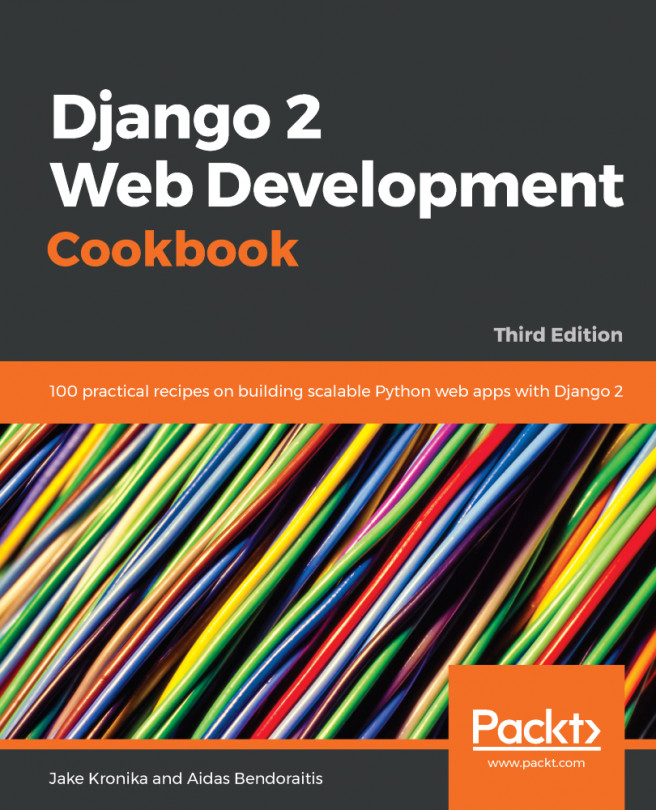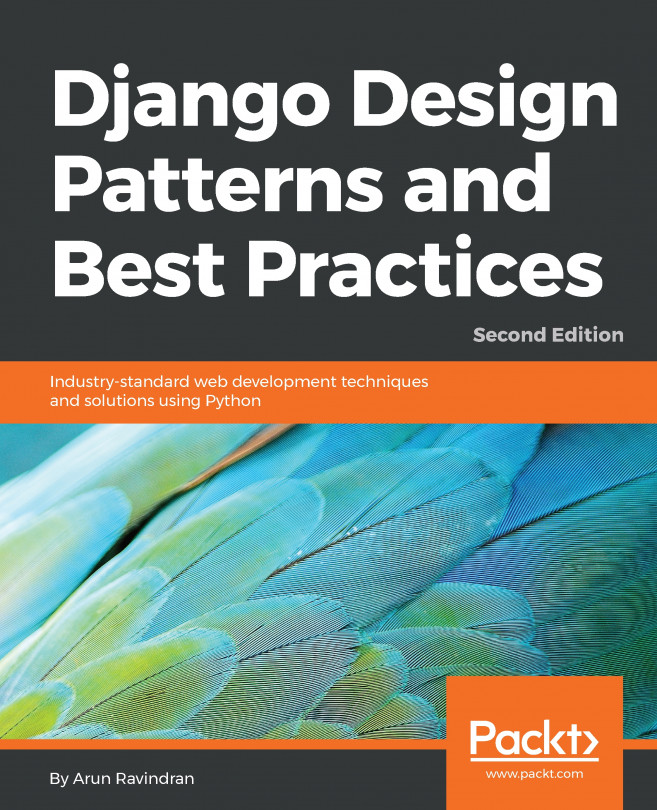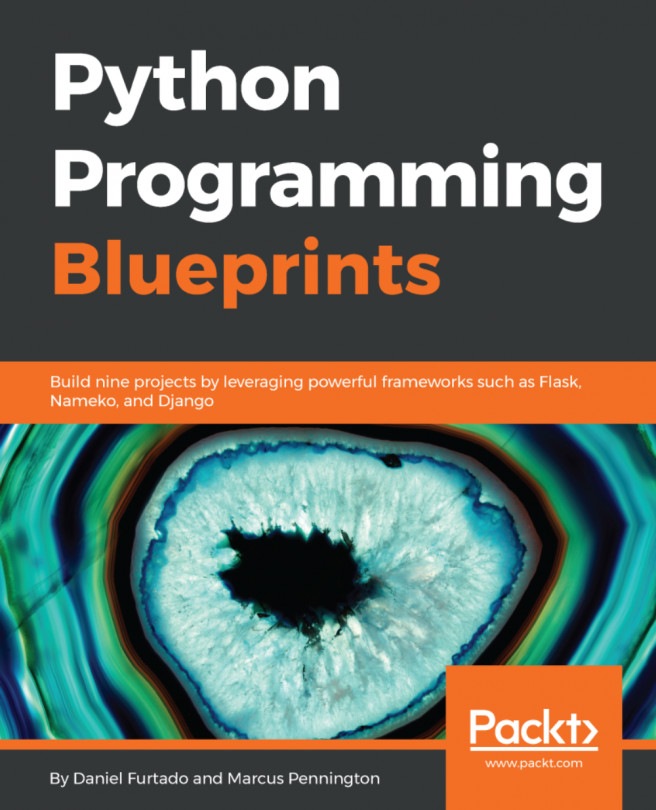4. Introduction to Django Admin
Overview
This chapter introduces you to the basic functionality of the Django admin app. You will start by creating superuser accounts for the Bookr app, before moving on to executing Create Read Update Delete (CRUD) operations with the admin app. You will learn how to integrate your Django app with the admin app and you'll also look at the behavior of ForeignKeys in the admin app. At the end of this chapter, you will see how you can customize the admin app according to a unique set of preferences by sub-classing the AdminSite and ModelAdmin classes, to make its interface more intuitive and user-friendly.