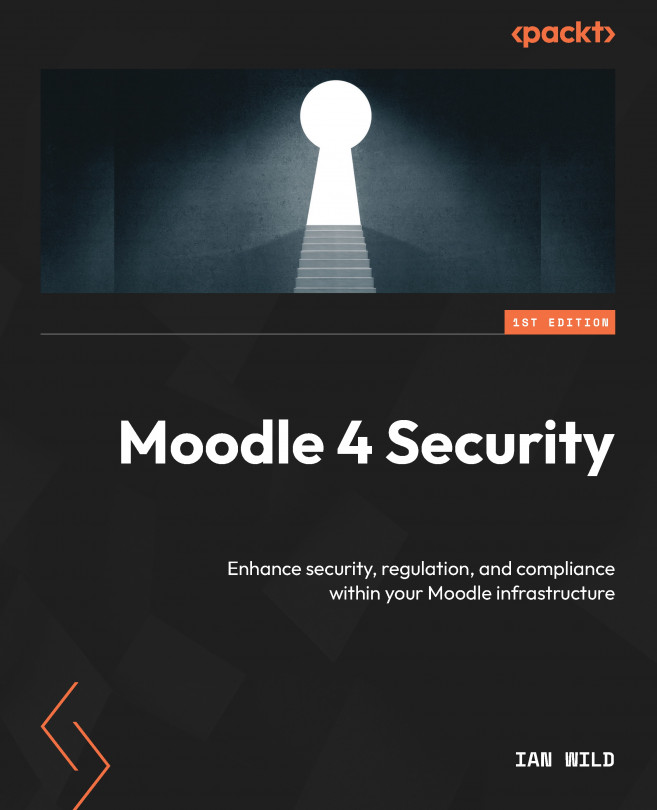Infrastructure Monitoring
In the previous chapter, we explored how security vulnerabilities are captured, recorded, and tracked. We focused on so-called static analysis tools. These are tools that will help us identify security vulnerabilities in the code. But recall from Chapter 2 the quote from Thomas Schelling:
Our Moodle infrastructure will be under threat at any time and in ways we cannot predict. This calls for dynamic analysis, which is the subject of this chapter.
In this chapter, we learn how to monitor our Moodle infrastructure in real time. We start with an overview of key concepts and explain some of the key terms you will encounter. You will then be introduced to Grafana, a popular third-party tool that will gather data and help you analyze and visualize it. We will also learn how to configure alarms and alerts so that we can be notified if a security issue occurs.
In this chapter...