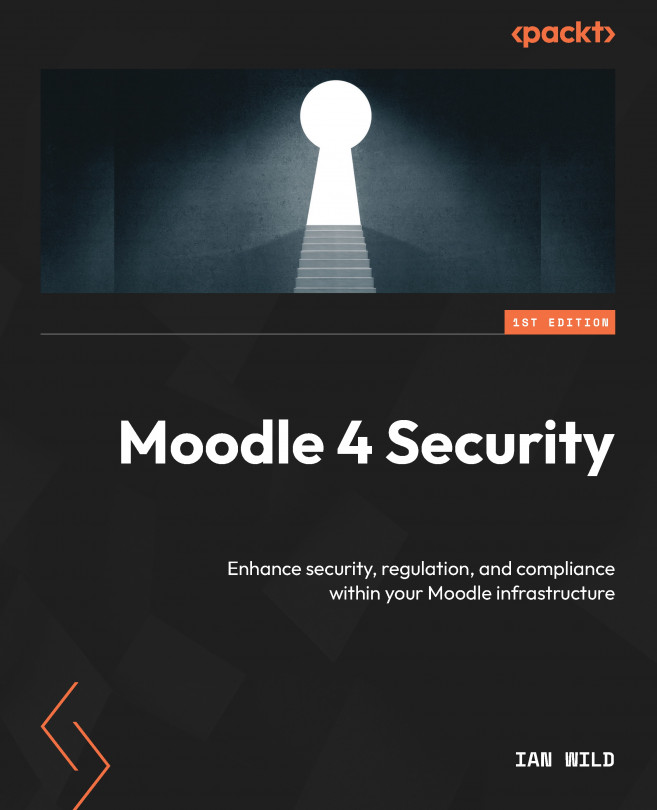Moodle Security Audit
We have come a long way in securing our new Moodle installation. For example, in Chapter 4, we learned how to build a secure, Linux-based Moodle server – including deploying a protective firewall. Then, in Chapters 5 and 6, we hardened our Moodle server with antivirus and rootkit detection tools. With these steps complete, we should now test our cybersecurity defenses.
In general, your Moodle security audit should take as its scope your entire organization. However, in this chapter, we will focus on identifying weaknesses and vulnerabilities in our technical infrastructure.
By carrying out regular security audits, you will have a developing understanding of your security posture, reduce the risk of cyber threats and data breaches, and be better able to maintain your organization’s reputation and business continuity.
In this chapter, you will do the following:
- Learn how we can use the defense in depth strategy to ensure our Moodle...