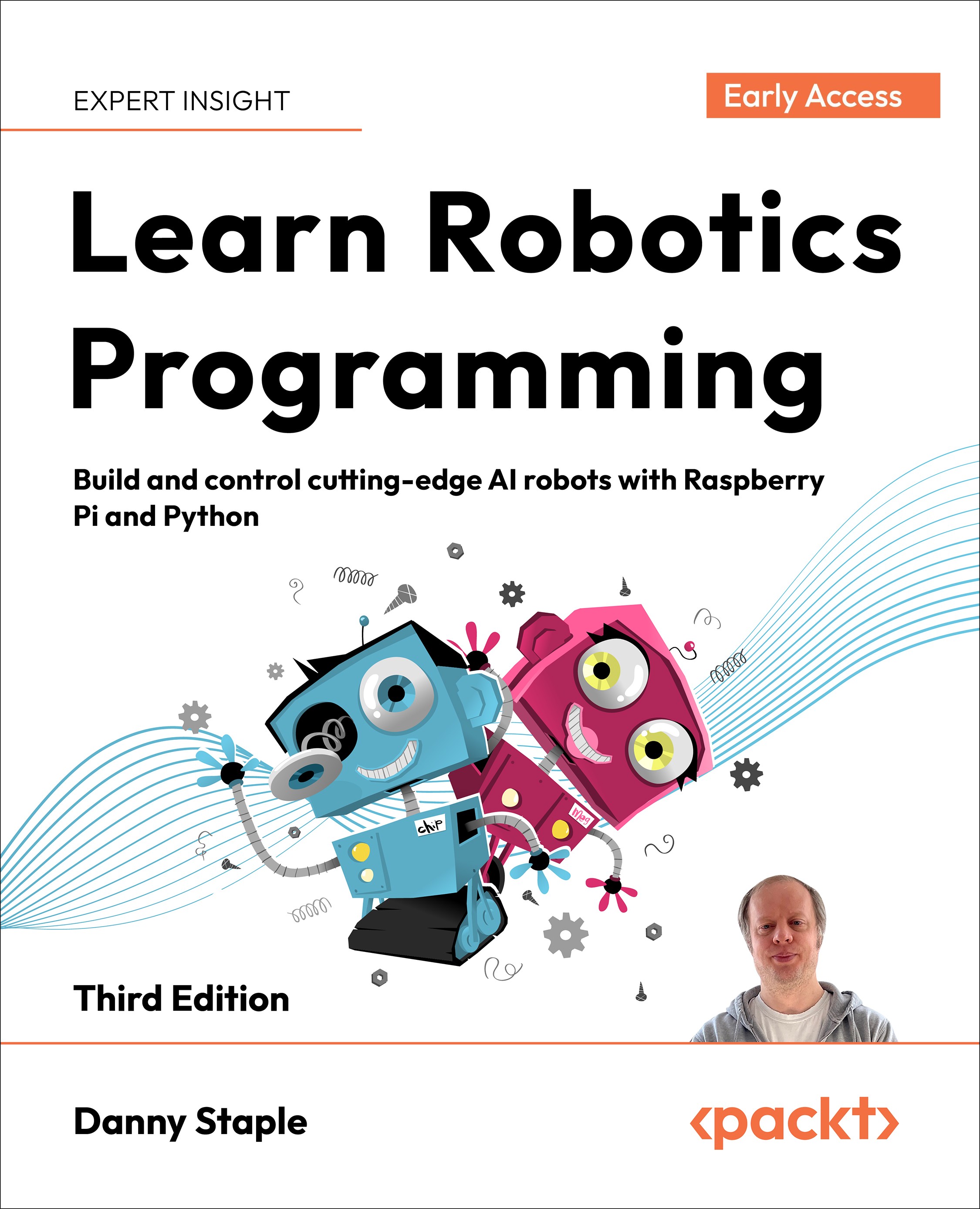Viewing sensor data in a smartphone app
Our phones and computers have been sending data to the robot; however, they are also quite capable of receiving data, such as sensor data, back from the robot and displaying it for the user. We’ll need a few parts to make this happen, making a visualization component, and modifying the web app to display from it.Please note that anywhere you see learnrob3.local, you should substitute this for the hostname or IP address of your robot. Android users will need to use the IP address. See Finding your Raspberry Pi on the network in Chapter 3.
Switching the HTTP server port
It’s a small thing, but web servers traditionally serve HTTP on port 80. It makes our system a little more friendly to do so.This requires a small change in deploy/deploy_services.py. Find the line that sets up the server and make the highlighted change:
deploy_service("web_server", "-m http.server --directory robot_control 80",
True...