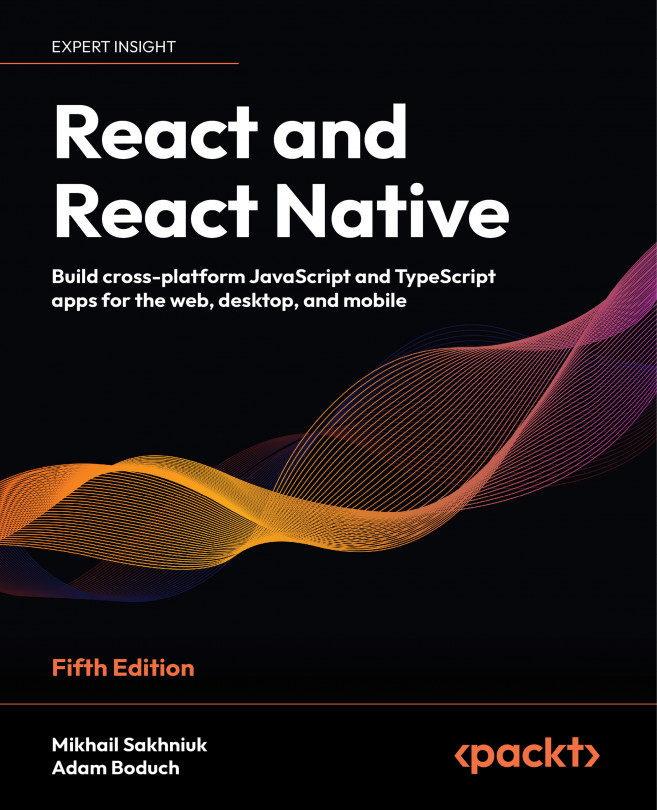User Interface Framework Components
When you are developing a React application, it’s typical to rely on an existing UI library rather than building one from scratch. There are lots of React UI component libraries available to choose from, and there’s no wrong choice, as long as the components make your life simpler.
In this chapter, we delve into the Material UI React library, a popular choice for React development. Material UI stands out due to its comprehensive suite of customizable components, adherence to Google’s Material Design principles, and extensive documentation, making it an optimal choice for developers seeking efficiency and aesthetic coherence in their UI design. Here are the specific topics that we’ll cover:
- Layout and UI organization
- Using navigation components
- Collecting user input
- Working with styles and themes