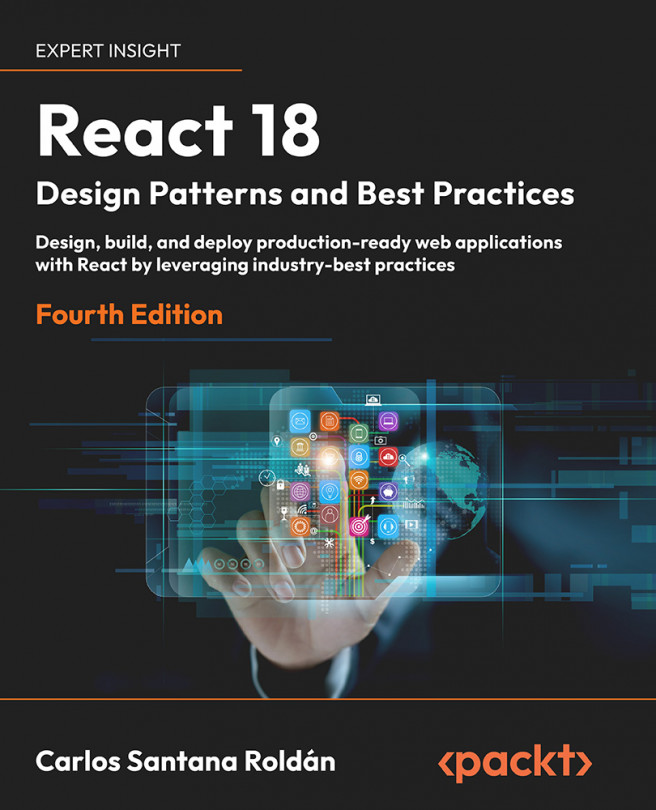MonoRepo Architecture
When we think about building apps, we usually talk about an app, a git repository, and a build output. However, this configuration of an application and a repository does not always reflect the real-world experience of developers. Often organizations will use a single repository with all the applications, components, and libraries that could be used in common development. These are called a monorepository or single repository, and they are starting to become very popular.
So, what makes a monorepository interesting for organizations? Why put all the code in one place? Why not have a single git repository where you have many small and separate repositories? If we keep all our code in one project.
By keeping all the code in one repository, you keep all dependencies up to date across the organization. This is probably the biggest benefit of a single repository. This way we will stop having to waste time updating all the dependencies of several different...