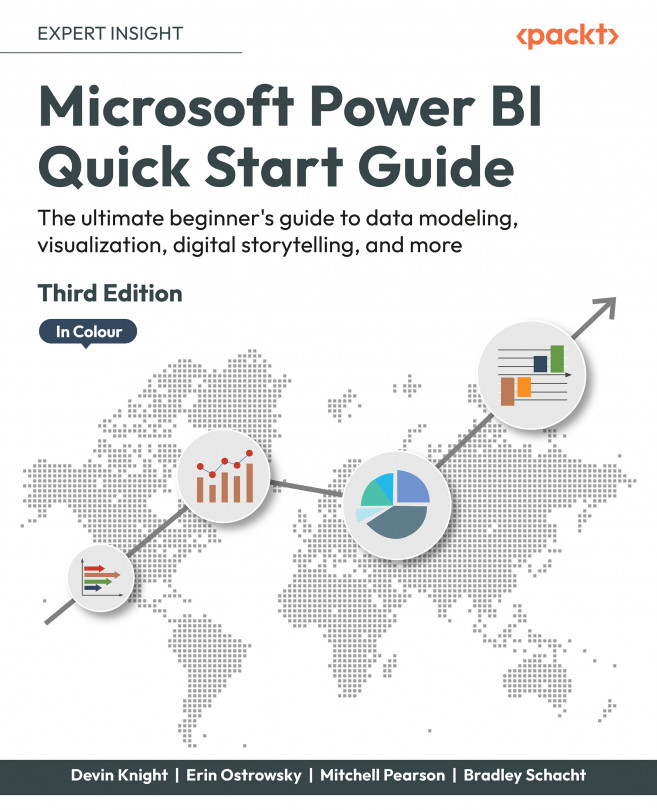So how should organizations facing the challenge of staff with low data literacy respond? The first thing leadership must focus on is developing a data strategy. Data itself has no intrinsic value without a strategy for using it properly. The goal of a data strategy is to provide an organization-wide plan on how data should be collected, stored, protected, and analyzed. Without such a plan, an organization is susceptible to issues like data loss, violating international personal data collection laws, and even data breaches, which you hear about often in the news.
It is important to realize that every organization is different, and each has its own unique set of challenges to working with data. So, you shouldn’t stress out about trying to find the definitive data strategy guide because it doesn’t exist! There is no one-size-fits-all data strategy approach for all organizations. For example, a data strategy for a university would look very different from a data strategy for a Fortune 500 company. The former is focused on the success of their students while the latter is likely focused on overall profitability. During the planning of a data strategy, an evaluation of each segment of data must be completed to determine how the data will be processed, stored, and shared. This process will often uncover that not all organizational data should be treated the same. For example, timecard entry data from two years ago is far less important than financial statements from the same timeframe. The idea is that a data strategy should be more granular and not make large declarations about all data. Some data is more valuable than others and the time and resources spent should not be the same for all data. An organization’s data strategy should be centered around its unique needs, but the point of this chapter is not to give you a step-by-step guide on developing a data strategy. More than anything, this is to stress the importance of simply having one!
The second thing organization leadership should focus on to drive higher data literacy is building a data culture. An organization with a healthy data culture is inclusive, meaning it puts data in the hands of everyone, leaving no one left out. This can be challenging when there is such a skill gap between the typical business user and a professional data analyst or data scientist. So, what do you do to overcome that skill gap?
Anyone can improve their data literacy skills, but the question is: what is your organization doing to foster an environment that encourages engaging with and thinking about data? Many organizations are embracing a positive data culture by promoting data enablement programs, which include ways for individuals to improve their skills with both training and mentoring. An enablement program is far more than sending a group of eager data enthusiasts to a class and hoping they learn enough to be productive. A thoughtful data enablement program is an ongoing exercise over the course of weeks and sometimes months to groom your team into becoming citizen developers.
Gartner defines a citizen developer as:
”An employee who creates applications capabilities for consumption by themselves or others, using tools that are not actively forbidden by IT or business units. A citizen developer is a persona, not a title or targeted role. They report to a business unit or function other than IT.”
Growing a data culture full of citizen developers doesn’t happen all at once. Many organizations often start by building a group of data champions. This group would consist of individuals from multiple departments that are eager to learn and ready to make a commitment to improving their data literacy skills. The primary goal is to grow experts in each department so that way, as new citizen developers emerge, they have a known resource within their department who can help them learn. As you might expect, it’s always easier to bounce ideas off someone who knows the kind of data you work with rather than someone who is unfamiliar with your data
Education in data literacy can vary from broad topics that apply to any data analytics tool or more specific tutorials geared toward a particular technology you want your citizen developers leveraging. An example of tool-agnostic learning would be how to spot trends in your data, how to determine outliers in data, or even how to choose the best visualization for the data you are working with. Any of these topics can apply to every data analytics tool on the market. While there are many great data analytics tools on the market, this book spotlights Power BI.
You might have gravitated toward this book for a number of reasons. Maybe you are completely new to Power BI, and you needed a way to kickstart your learning. Perhaps you have been learning about Power BI for some time now but you’re completely self-taught, so you are hoping to fill in the gaps of things you just haven’t seen yet. This would be the phase of learning where many would say, “I don’t know what I don’t know.” Whatever the case may be for you, the authors of this book hope to give you the essentials necessary for achieving high data literacy within Power BI.