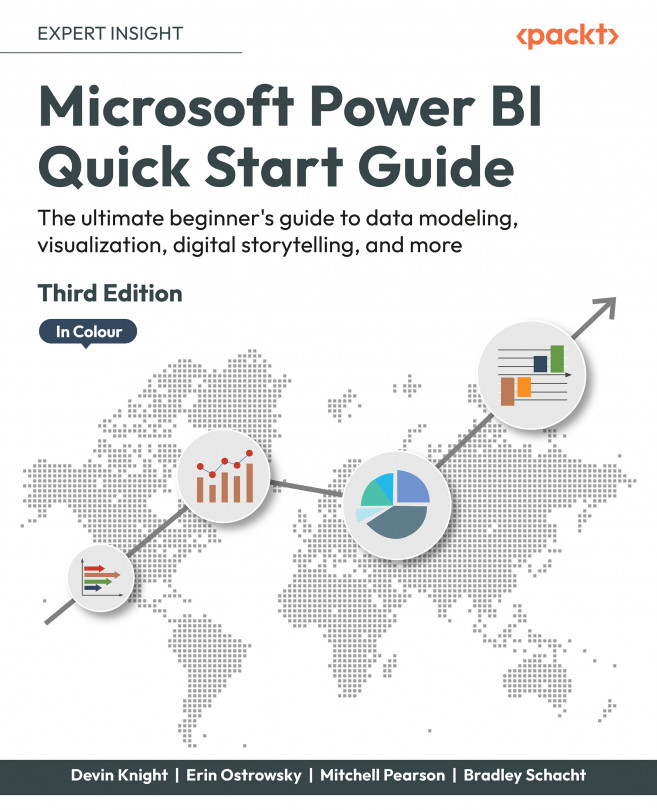Building the Data Model
In this chapter, you are now going to create a coherent and intelligent data model. Creating a data model is primarily the process of creating necessary relationships between the different data sources that are leveraged in your model.
Self-service BI would not be possible without a functional data model. Historically, BI projects focused on building data models could take months and even years to develop when working within the rigid structure and constraints of a corporate business intelligence environment. Unfortunately, studies show that about 50 percent of all enterprise BI projects fail. These projects fail because the costs are often too high; these projects can cost anywhere from hundreds of thousands of dollars to millions of dollars due to the costs associated with the infrastructure, licensing, and labor. Another reason for the low success rate is that the business and end users often won’t see any results for many months and can grow...