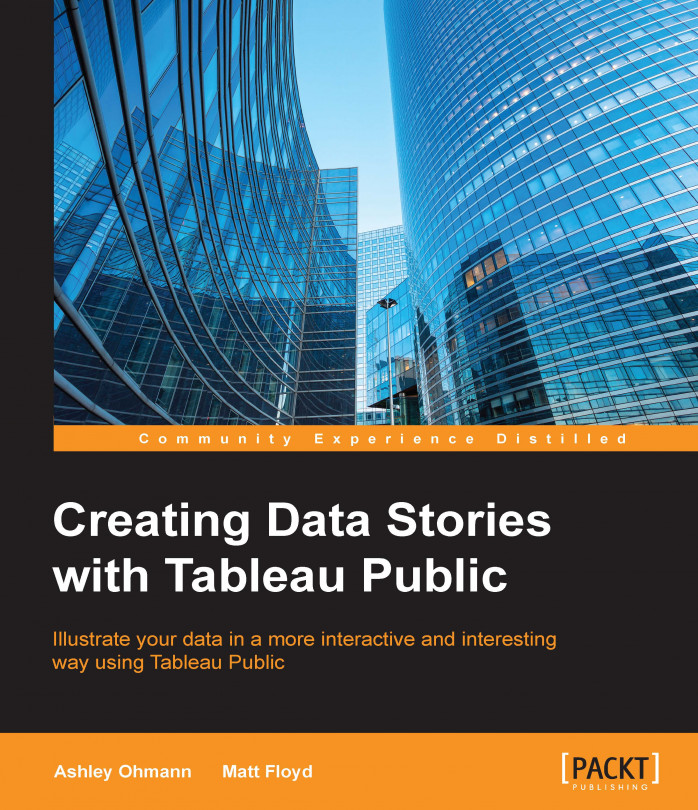Chapter 4. Visualization – Tips and Types
A journalist or blogger who uses Tableau Public must convert data to visualizations so that readers can quickly understand large quantities of data that have been distilled down to a single graphic. The role of an author is data abstraction, the conversion of real-life data into visual cues (primitives, as some people who work in the field of data science call them), such as colors, shapes, lengths, and positions. The role of your reader is to do the reverse, consume data primitives and convert them back into real-life things, events, and phenomenon. If you have done a poor job choosing the elements of your data visualization, your readers will have a difficult time relating your visualization to the real world, which means that the story that you're telling isn't as compelling as it should be. Your visualization will not have the value that you wanted, because the connection between the data visualization and the underlying data has been broken...
An overview of the development lifecycle
Perform the following steps to develop a high-quality, compelling visualization:
The first step is to devise a purpose for the visualization—a question that you would like the data to answer—and envision the possible visualization types that can best answer that question.
Next, define the content and find your relevant data; determine how much data should be shown and the level of details required. A large part of your visualization project should be spent on finding and cleansing data. Do not skimp on this step, because it will make your visualization more clear and useful to readers. You may have to scrape data from the Internet or combine it from multiple sources.
Wherever you get your data, make sure that you have both validated and attributed it properly.
Tip
We surveyed a few experts in Tableau Public, and anecdotally, they estimate that they spend 70% to 80% of their total development time building data sources.
The third step (with respect to this...
Data visualization is an art and a science. Much has been researched, studied, and published on the topic of what a great visualization is composed of. In this section, let's attempt to clarify some of these findings via some brief explanations, as shown in following list. As with everything in life, your mileage may vary, and there are always exceptions to rules. However, consider these general rules as condensed, combined, and paraphrased here as compared to the industry standards and academic research as you develop visualizations:
Readers should be able to understand data visualization quickly. Make it easy for your consumer to read your data visualization. Don't use font sizes that are less than 10 pt if you can manage it, and use common fonts that are designed for ease of use. The key is that visualizations are not too flashy, complex, or artistic just for the sake of it. Do not use 3D in any way, it distracts and can mislead readers by distorting data. Follow...
The perception of visual clues
Our brains interpret visual signals in specific, predictable ways, and modern user interfaces and consumer products are based on extensive study in this area. The way we interact with visual signals was first formally studied and discussed by William Cleveland and Robert McGill (at the time, with AT&T Laboratories) in their seminal paper named Graphical Perception: Theory, Experimentation, and Application to the Development of Graphical Methods, as published in the Journal of the American Statistical Association in September 1984. This paper is readily available via a quick Internet search, and it is worth a quick read.
In addition to Cleveland and McGill, who were statistical scientists (and later professors) focused on researching how we process visual cues, Stephen Few has written extensively on this topic in his books and on his blog, which can be viewed by visiting http://www.perceptualedge.com/.
The authorities on this matter have concluded that the...
Using the Show Me tool to create charts
Tableau Public has a great tool embedded into the software called Show Me (or the Show Me button). This tool is an expression of Tableau Software's vision of self-service analysis because it allows largely nontechnical users to develop useful graphs and charts based on their data. The Show Me button is at the top right-hand side of the Tableau Public interface. Clicking on this button opens the Show Me dialog box (with 24 chart type icons in Tableau Public 9.x), as seen in the following screenshot:
The Show Me tool suggests graph types based on the view that the user has created and/or the fields that the user has selected from the Data window or the shelf areas.
Note
Only the graph icons that fit the data types available or selected are enabled. For example, none of the geographic maps on icon row number 2 are enabled, because there is no geographic data in the data set used to make this screenshot.
The Show Me tool also tells you which additional field...
Answering questions using Show Me chart types
Of the many chart types available in the Show Me tool in Tableau Public 9.x, there are several common chart types that are frequently used—tables, line charts, bar charts, geographic maps, and scatter charts. Pie charts are often used in popular culture, particularly in infographics, but you should use them sparingly and always label the slices with the percent of the total.
Charts and graphs exist to answer questions, and some charts can naturally answer certain types of questions better than other charts.
The following sections discuss in detail some important chart types offered in Tableau Public, but this is not a comprehensive list due to limitations pertaining to space in this book. In order to help you learn how to construct different visualizations, the screenshots in these sections include the placement of different fields on the shelves and cards of the workspace.
About dimensions and measures
In Chapter 3, Connecting to Data, we discussed...
There are many different types of visualization that you can create in Tableau Public, and we will focus on several of the most effective ones in detail. There are some that you should not use without practice, careful construction, and deliberate labels, such as bubble graphs, tree maps, and word clouds. We will not cover those here, since they have very limited uses.
Line graphs show data trends over time. Line charts, along with bar charts, are the most popular chart types used in data visualizations. For this type of time series chart, place a time or date dimension on the Columns shelf and a measure on the Rows shelf (the horizontal line chart is the most commonly used/useful line chart).
Line charts can then be modified and made more complex by adding a dimension on the Color shelf, which adds one or more additional lines to the chart. You can add different measures to the Color shelf as well and measures or dimensions on the Size shelf. But usually...
In this chapter, we discussed the processes that are the best if you want to design charts, from understanding the requirements, to data discovery, through to an iterative discovery cycle. We discussed the best practices in chart design and data visualization, reviewed the chart types that best answer which types of questions, and explored data dimensions and measures. We also discussed the different impacts that discrete and continuous data elements have on visualizations. Lastly, we talked about the use of reference and trend lines in views.
In the next chapter, we will talk about how to create calculated fields and table calculations.
 Argentina
Argentina
 Australia
Australia
 Austria
Austria
 Belgium
Belgium
 Brazil
Brazil
 Bulgaria
Bulgaria
 Canada
Canada
 Chile
Chile
 Colombia
Colombia
 Cyprus
Cyprus
 Czechia
Czechia
 Denmark
Denmark
 Ecuador
Ecuador
 Egypt
Egypt
 Estonia
Estonia
 Finland
Finland
 France
France
 Germany
Germany
 Great Britain
Great Britain
 Greece
Greece
 Hungary
Hungary
 India
India
 Indonesia
Indonesia
 Ireland
Ireland
 Italy
Italy
 Japan
Japan
 Latvia
Latvia
 Lithuania
Lithuania
 Luxembourg
Luxembourg
 Malaysia
Malaysia
 Malta
Malta
 Mexico
Mexico
 Netherlands
Netherlands
 New Zealand
New Zealand
 Norway
Norway
 Philippines
Philippines
 Poland
Poland
 Portugal
Portugal
 Romania
Romania
 Russia
Russia
 Singapore
Singapore
 Slovakia
Slovakia
 Slovenia
Slovenia
 South Africa
South Africa
 South Korea
South Korea
 Spain
Spain
 Sweden
Sweden
 Switzerland
Switzerland
 Taiwan
Taiwan
 Thailand
Thailand
 Turkey
Turkey
 Ukraine
Ukraine
 United States
United States