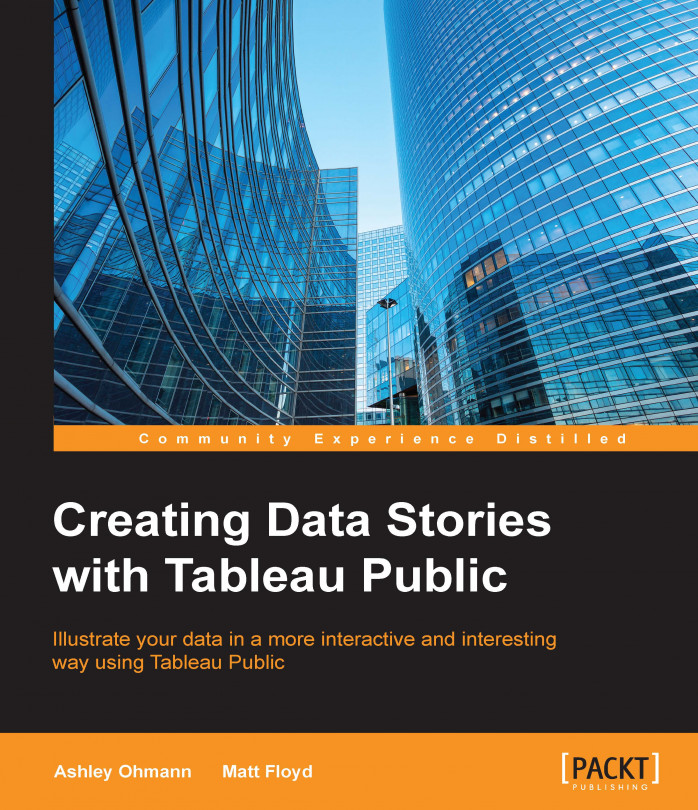Chapter 3. Connecting to Data
Visualizations depend on the data in them, and however aesthetically pleasing your visualization might be, it may be misleading or even wrong, unless the data has been formatted, aggregated, and properly represented.
This chapter discusses the major elements of finding, cleansing, understanding, formatting, and aggregating data that you will need to understand in order to produce accurate visualizations that tell compelling stories, including the following elements:
Where you can get publicly available data and how to use it
What tables and databases are
The data formats that Tableau Public connects to
Databases, tables, dimensions, facts, and field formats and conventions
Preparing data to load it into Tableau
Connecting to the data from Tableau Public
Using the data interpreter
Pivoting fields
The data sets that are publicly available or the ones that you have compiled on your own, are ideal for Tableau Public. Since all users will be able to download this data and create their own visualizations once you have published your workbook, your data set should not contain information that may be considered sensitive, which can be anything that can be used to identify a private individual or reveal confidential corporate information or intellectual property.
Public data is readily available online. Tableau Public maintains a catalog of publicly available data. Much of this data is produced by various governments, economic groups, and sports fans, along with a link to, and a rating for each source. This catalog is updated monthly, and it is a great introduction to using publicly available data. You can find it at http://public.tableau.com/s/resources.
The Google Public Data Explorer has a large collection of public data, including economic forecasts and global public health...
Once you have found the data set that's ideal for your visualization, it's helpful to know how data stores are structured and what the different terms are.
Data is stored in tables. A table is an array of items, and it can be as simple as a single word, letter, or number, or as complicated as millions (or more) of rows of transactions with timestamps, qualitative attributes (such as size or color), and numeric facts, such as the quantity of the purchased goods.
Both a single text file of data and a worksheet in an excel workbook are tables, though this may not be apparent. When grouped together in a method that has been designed to enable a user to retrieve data from them, they constitute a database. Typically, when we think of databases, we think of the Database Management Systems (DBMS) and languages that we use to make sense of the data in tables, such as Oracle, Teradata, or Microsoft's SQL Server. Currently, the Hadoop and NoSQL platforms are very popular because...
The data sources that Tableau Public connects to
Tableau Public connects to four different data sources, namely Access, Excel, text file (CSV or TXT), and OData; the first two data sources are bundled with Microsoft Office (in most cases), and the second two are freely available to everyone, regardless of the operating system that they are using. Text files are the default source of origin for most of the data that we will discuss, and anyone can create and distribute them.
Tableau Public does not connect to enterprise tools such as Teradata, Oracle, or Hadoop, and it does not connect to SQL Server Management Studio, though it does connect to flat files' output from these tools and other Online Analytical Processing (OLAP) systems. SQL Server Management Studio is free for noncommercial use, and it's common to use it to design basic star schemas and clean noncommercial data. Tableau Public is free because it's assumed that people use it only for their personal endeavors and not projects that...
The databases, tables, dimensions, facts, field formats and conventions
Data that is retrieved from different sources will invariably have different structures. Some of these data resources need more formatting than others in order to turn them into clean, usable tables.
As previously mentioned, a table might be as simple as having a single digit in a text file. As long as users know what that digit represents, they can assign a qualitative or quantitative value to it. Imagine a situation where you are collecting rainfall measurements. Entering the amount of rainfall as subsequent rows of text into a new file constitutes a table.
The amount of rainfall is a measure; it is a quantitative fact. A dimension is a field that contains qualitative data. In this case, both the time of the day and the location of the measurement will be dimensions. Dimensions are typically formatted as date, string, or character fields, while measures are formatted as numbers. Text files do not have field formats,...
Connecting to the data in Tableau Public
Tableau Public has a graphical user interface (GUI) that was designed to enable users to load data sources without having to write code. Since the only place to save Tableau Public documents is in Tableau's Cloud, data sources are automatically extracted and packaged with the workbook. (The ability to save extracts as separate documents or open extracts and share them with different users is a feature of Tableau Desktop Professional).
Connecting to data from a local file, that is, an access, excel, or text file saved on your computer, takes several steps that have little variability by data source, which will be illustrated as follows with detailed screenshots:
Click on the Connect to Data Link option from the Data menu.
Select the data source type.
Select the file or website to which you want to connect.
For a Microsoft Access, Microsoft Excel, or a text file, determine whether the connection is to one table or multiple tables or it requires a custom...
In this chapter, you learned one of the most critical concepts of using Tableau Public and producing accurate, informative data visualizations—connecting to, transforming, and loading data. The precepts that we discussed, such as making sure that your data source is clean and formatted properly, are relevant to working with data.
In the next chapter, we will discuss the different types of visualizations that you can make with your data and how to use each type correctly and in the most compelling manner.