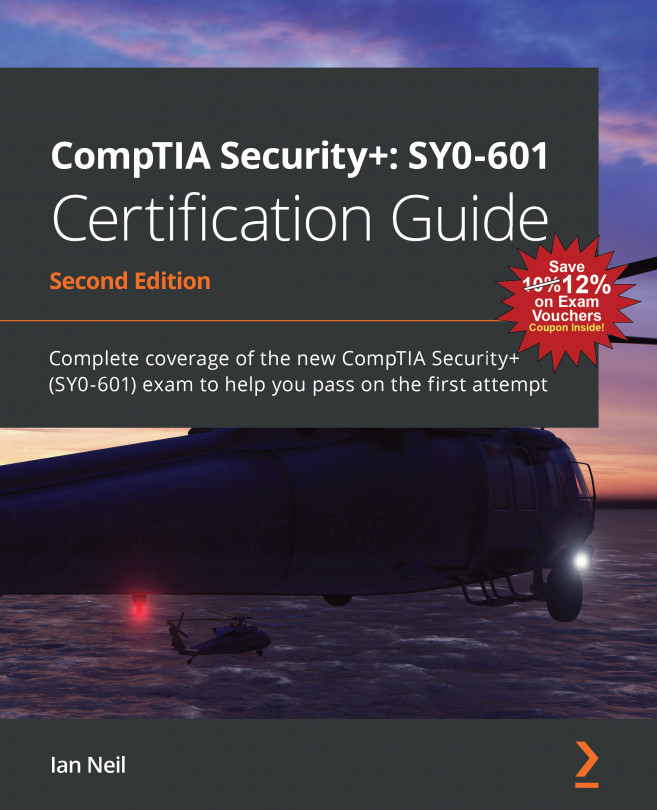Chapter 6: Understanding Secure and Insecure Protocols
In this chapter, we will be looking at secure protocols and their uses, known as use cases. We will also cover insecure protocols, as you need to know their functions so that you know which secure protocol is the most suitable one to replace it with. The topics discussed in this chapter appear very often in the Security+ exam.
In this chapter, we are going to cover the following topics:
- Introduction to Protocols
- Insecure Protocols and Their Use Cases
- Secure Protocols and Their Use Cases
- Additional Use Cases and Their Protocols