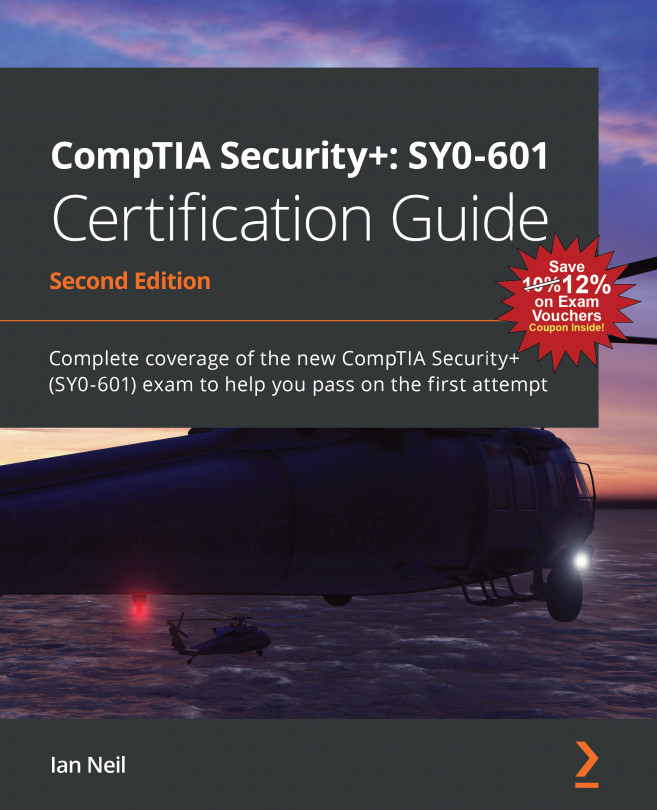Chapter 4: Exploring Virtualization and Cloud Concepts
In today's world, most businesses either use virtualization as it allows them to recover very quickly from a disaster or they have moved to the cloud to avoid spending a vast amount of money on equipment and disaster recovery. In this chapter, we are going to look at cloud concepts and virtualization, which will be broken down into the following topics:
- Overview of Cloud Computing
- Implementing Different Cloud Deployment Models
- Understand Cloud Computing Concepts
- Understanding Cloud Storage
- Selecting Cloud Security Controls
- Exploring the Virtual Network Environments