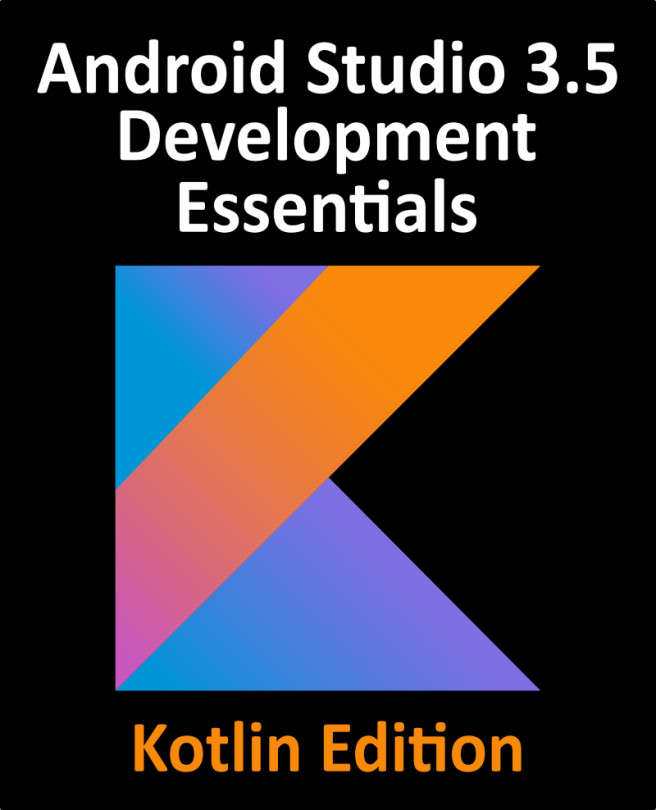74. Accessing Cloud Storage using the Android Storage Access Framework
Recent years have seen the wide adoption of remote storage services (otherwise known as “cloud storage”) to store user files and data. Driving this growth are two key factors. One is that most mobile devices now provide continuous, high speed internet connectivity, thereby making the transfer of data fast and affordable. The second factor is that, relative to traditional computer systems (such as desktops and laptops) these mobile devices are constrained in terms of internal storage resources. A high specification Android tablet today, for example, typically comes with 128Gb of storage capacity. When compared with a mid-range laptop system with a 750Gb disk drive, the need for the seamless remote storage of files is a key requirement for many mobile applications today.
In recognition of this fact, Google introduced the Storage Access Framework as part of the Android 4.4 SDK. This chapter will provide...