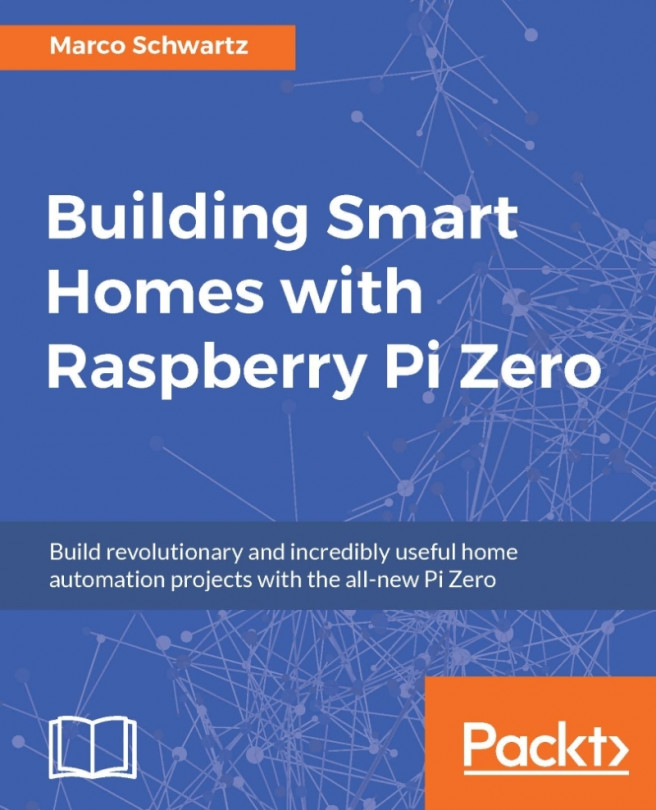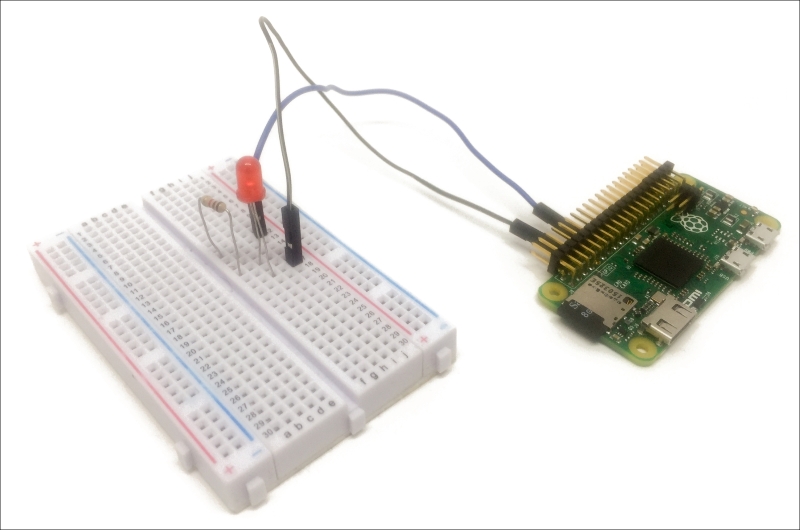In previous chapters, we mainly focused on using sensors with our Raspberry Pi, to log data, display it graphically, and also to build a nice thermostat based on the Raspberry Pi Zero.
In this chapter, we are going to focus solely on controlling devices using the Raspberry Pi Zero. Indeed, in any smart home, you are going to want to control devices in order to automate your home.
To cover most of the devices you could have in your home, we are going to see three examples in this chapter. First we will learn how to control and dim a simple LED, which means you'll learn how to control any LED-based lighting in your home. Then, we'll see how to control a DC motor using the Raspberry Pi Zero, which can, for example, be applied to control window blinds. Finally, we'll see how to control a lamp and basically, any on/off appliances in your home. Let's start!