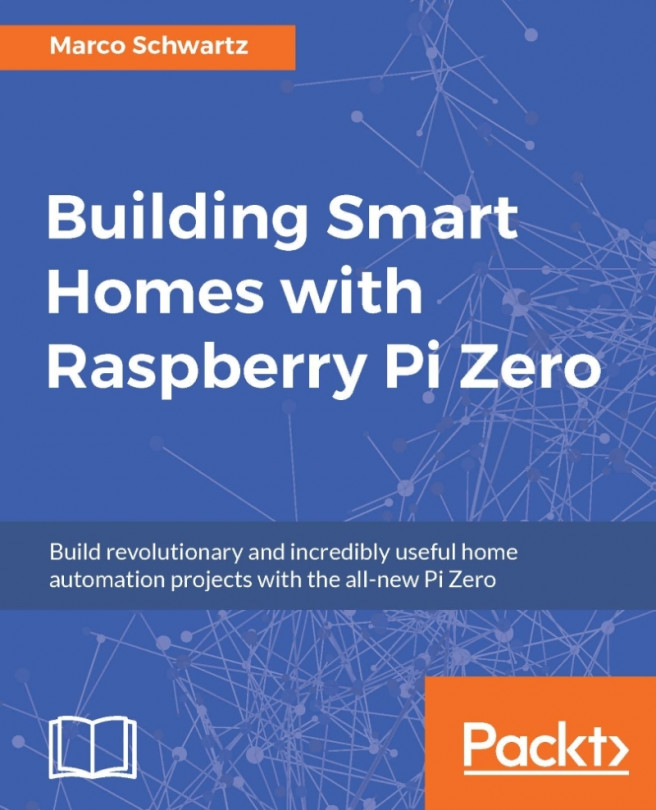In the first chapter of this book, we worked on setting up your Raspberry Pi board so you can use it in your projects and realize all the projects you'll find in this book.
In this chapter, we are going to make our first project using the Zero board: measuring data using your board. We are going to learn how to connect a very simple temperature and humidity digital sensor to your Pi, and how to write software to read data from it.
From there, we'll look at some very basic applications using this sensor that can be really useful inside a smart home: how to log data on the Pi itself, how to access the measurements remotely, and finally, how to display past data on a nice plot.