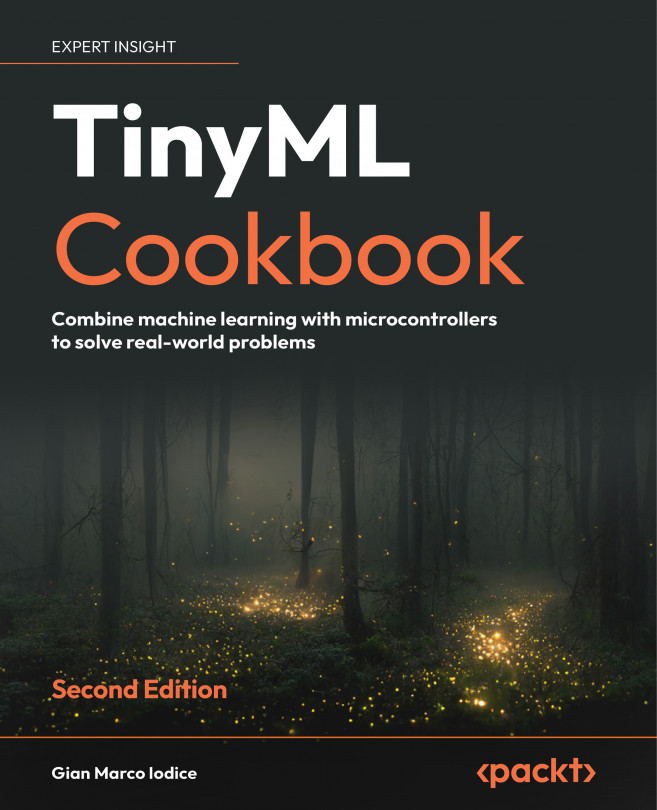Classifying Desk Objects with TensorFlow and the Arduino Nano
Convolutional neural networks (CNNs) have gained popularity because of their ability to unlock challenging computer vision tasks such as image classification, object recognition, scene understanding, and pose estimation, once considered impossible to solve. Nowadays, many modern camera applications are powered by these deep learning algorithms, and we just need to open the camera app on a smartphone to see them in action. However, computer vision tasks are not restricted to smartphones or cloud-based systems. In fact, these algorithms can now be accelerated in microcontrollers, albeit with their limited computational capabilities.
In this chapter, we will see the benefit of adding sight to our tiny devices by classifying two desk objects with the OV7670 camera module, in conjunction with the Arduino Nano.
In the first part, we will learn how to acquire images from the OV7670 camera module. Then, we...