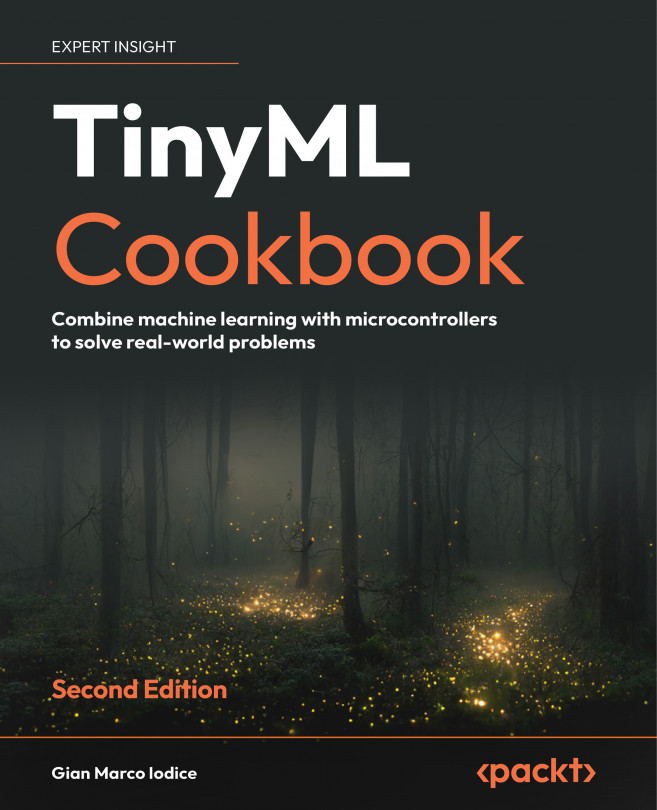Using Edge Impulse and the Arduino Nano to Control LEDs with Voice Commands
Have you ever wondered how smart assistants can enable a hands-free experience with your devices? The answer lies in keyword spotting (KWS) technology, which recognizes the popular wake word phrases of OK Google, Alexa, Hey Siri, or Cortana. By identifying these phrases, the smart assistant wakes up and listens to your commands. Since KWS uses real-time speech recognition models, it must be on-device, always on, and running on a low-power system to be effective.
In this chapter, we will demonstrate the usage of KWS through Edge Impulse by building an application to voice control a light-emitting diode (LED) that emits a colored light (red, green, or blue) a certain amount of times (one, two, or three blinks) on the Arduino Nano.
This chapter will begin with dataset preparation, showing you how to acquire audio data with a mobile phone and the built-in microphone on the Arduino Nano....